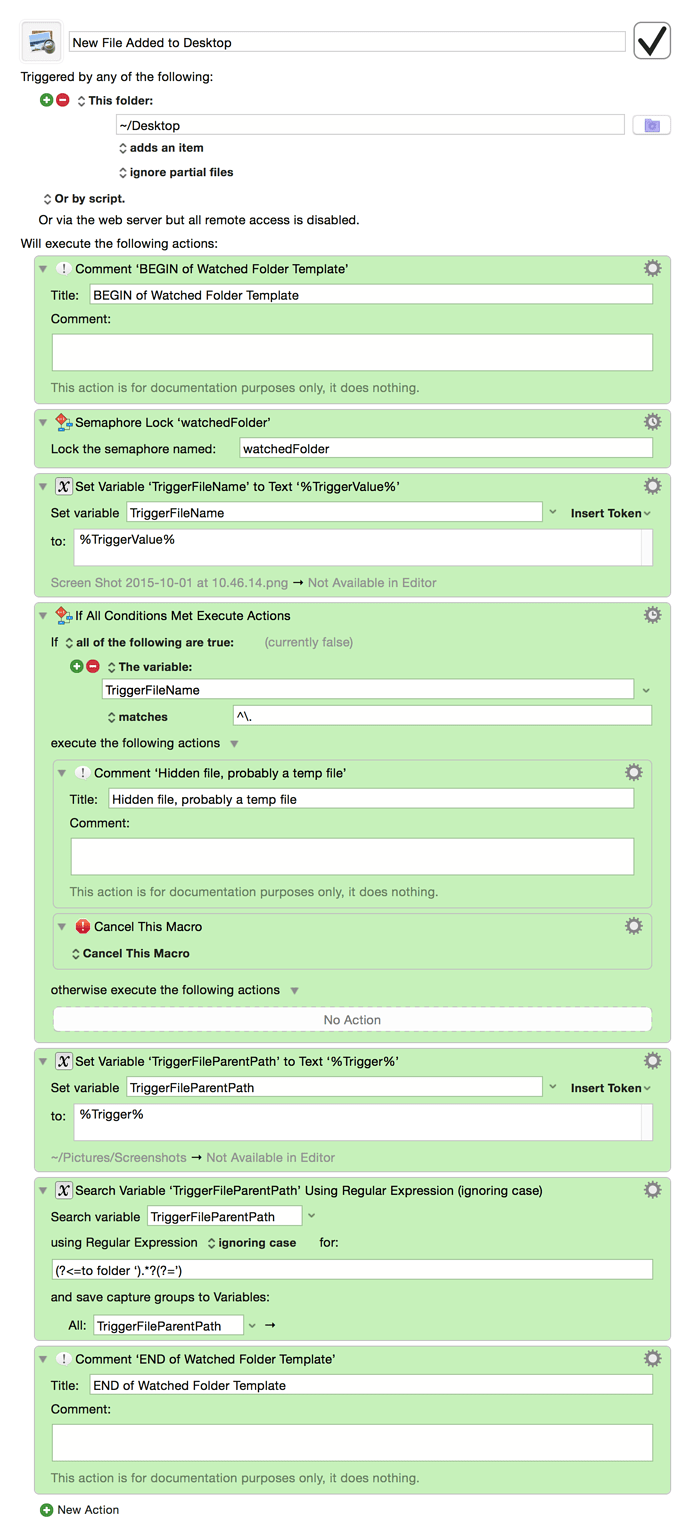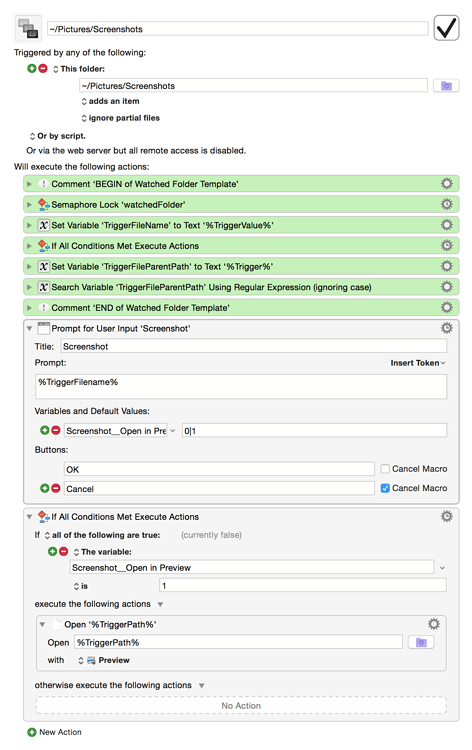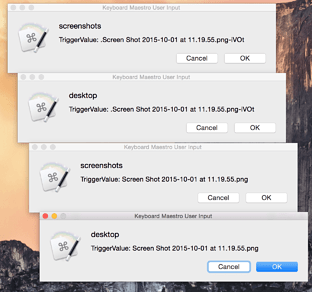When I add a file to ~/Desktop with a Folder Trigger, it also triggers a Folder Trigger macro in my ~/Pictures/Screenshots folder. I only want the Desktop macro to trigger.
The only way I can see they are currently "linked" is that they both use a semaphore in a "Watched Folder Template" I built to dynamically determine the full path of the Trigger File and set it to variables for use in the macro. I start the template with a semaphore lock "watchedFolder" to (hopefully) avoid collisions using global variables. Any ideas?
EDIT: After further testing, the culprit doesn't seem to be the semaphore/template. See following post.
#Desktop Folder Action
#Screenshot Folder Action
Looks like I get the same behavior without the template. I disabled the original macros and made 2 new ones triggering on the same folders as before. Each macro only has a default prompt, and taking a screenshot triggers both macros.
Prompts cascaded in order received:
Note: A temporary hidden file ".Screenshot..." is triggering the macro 2 extra times. I know how to fix this, I'm just not sure why a screenshot added to the Desktop is activating a different folder trigger macro.
Maybe a timeout, "Pause" I had a similar problem..
Cheers,
Bill
@peternlewis Any ideas on what’s causing a file added to the Desktop to trigger all my folder trigger actions?
Not really, no. Make sure you are using 7.0.1 (7.0 had several folder trigger issues). If so, email me the details - it’s difficult to track support issues on the forum and ensure they aren’t dropped.
This is resolved for 7.0.2. I’m not sure when I will get it shipped though. Sorry - lets just say it’s been an interesting few months.
If you have the triggers configured to ignore partial or changing files, then it should work properly.
Hi,
I have the same problem. I’m using version 7.0.3. and I have the trigger configured to ingnore partial or changing files.
What can I do to solve this?
Send an email to support@stairways.com with an image copy of your macro, and whatever is in the Engine.log file at the time of the incident.
@mikeverbruggen FYI, I’ve stopped having the problem since 7.0.2. Feel free to post the macro here too and I can see if I have the same issue.