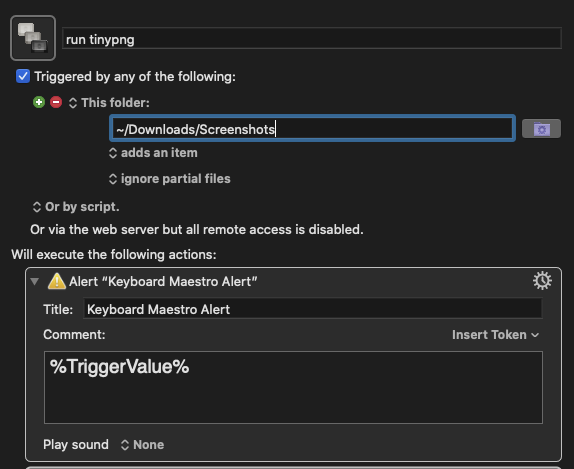
If I set the folder to ~/Documents/Screenshots and I add an item nothing happens.
If I set it to anywhere else, like ~/Downloads/Screenshots, it works.
I've tried re-toggling the accessibility permissions, but no change.
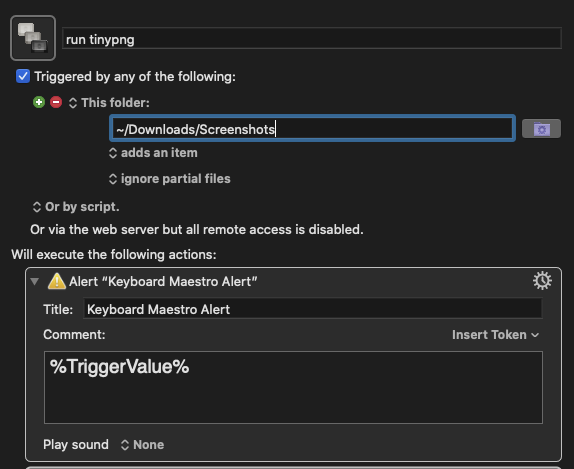
If I set the folder to ~/Documents/Screenshots and I add an item nothing happens.
If I set it to anywhere else, like ~/Downloads/Screenshots, it works.
I've tried re-toggling the accessibility permissions, but no change.
Is it possible that the folder is in the cloud instead of your home folder ?
Hi Gerrit,
It's not in the cloud.
Try dragging the folder. Maybe this works
One way to verify what issue is to use the Copy A File action [make sure uncheck "Failure Abort Macro" and check "Notify on failure" in option] to copy into the destination directory and see if KM report any problem first.
This suggests that the folder ~/Documents/Screenshots does not exist. Maybe it has a slightly different name.
Have you tried selecting that folder using the Choose Folder dialog by clicking on the folder icon ![]() in the Trigger setup?
in the Trigger setup?
This forum really is cheap entertainment, to say the least!
Thanks, Michael. Yes, I selected it via Choose Folder.
To overcome this, I've just moved Screenshots out of the Documents folder.