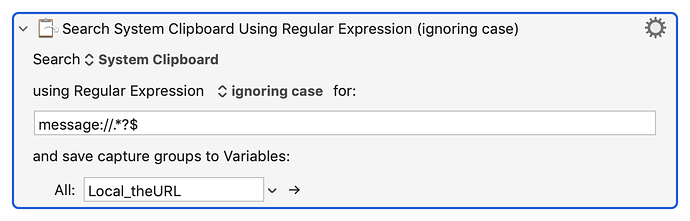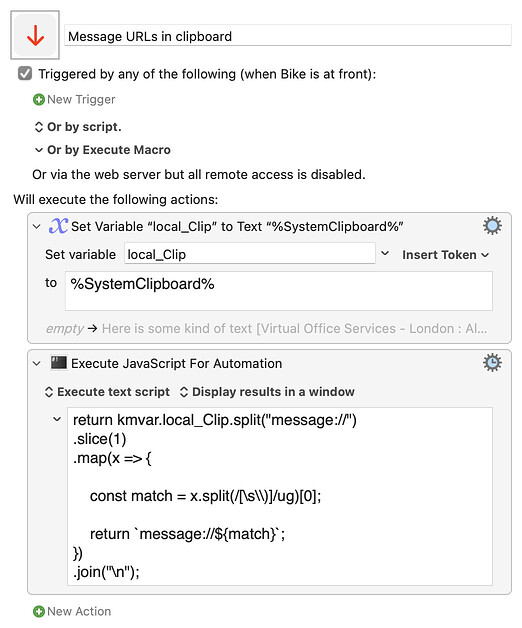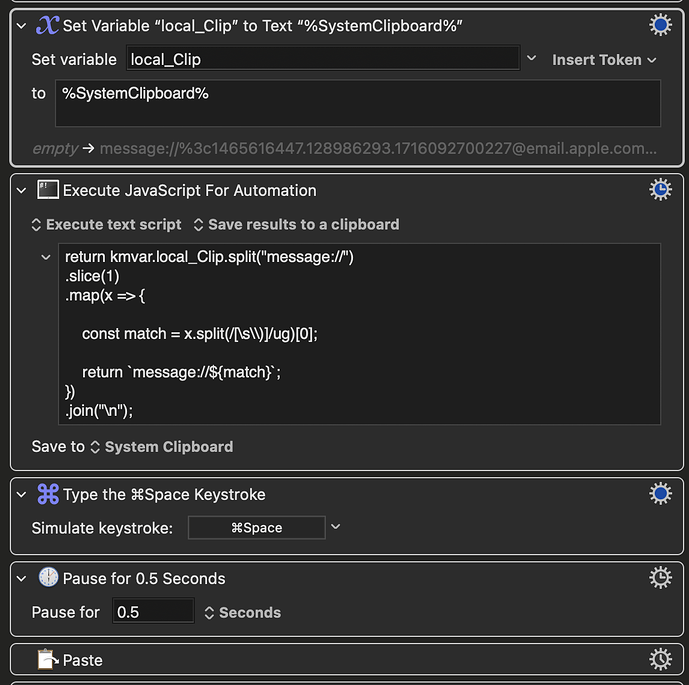The application is Banktivity. It has a text note field for each transaction, but no URL field.
I place a URL link to an email message in that note field. The URL link is to the email in Mailmate.
There may be other text in the note field, however the URL is always the last item in the note field. I save the Banktivity transaction.
Later, I wish to select the URL in the note field and open it (which opens the email).
If I manually get the URL selected I have no problem using KM to open the email. (It copies it to clipboard, opens LaunchBar, pastes it and enters, and the email opens).
However, my challenge is getting the URL selected using KM. In part this is driven by the fact that the URL can vary in length depending on the email it is linking to.
I solved a similar challenge where I place the URL to another application (DEVONthink (DT)) in the note field (at the end of the note field in the same way). When I wish to open the link to DT for a transaction in Banktivity, I can get to the DT URL by selecting the note field, moving to the end of the note field (Command-Right Arrow) , then repeating Option-Shift-Left Arrow a certain number of times (to capture each part of the URL - as Option-Shift-Left Arrow only highlights as far as each instance of % or @, etc in the URL) (and always the same number of times for DT URLs) to highlight the URL and then copy it, etc. The reason this works for the DT URL is that DT URLs seem to always be of the same length (and with the same number of %, @, etc characters), so I can just repeat the Option-Shift-Left Arrow routine the requisite number of times to highlight the whole URL and then copy it.
As Mailmate URLs differ in length the approach I use for a DT URL will not work. (When I set a repeat number for Option-Shift-Left Arrow, for some URLs it will highlight in the note field text beyond the full URL and for others, not all the URL text).
I thought if I could search the note field for the first letters of the Mailmate URL (which are always the same), ie. "message://", the search would highlight those letters, I would Command-Left Arrow to the beginning of "message://" and then Command-Shift-Right Arrow to highlight the whole URL and copy it, and via LaunchBar open the URL.
Hence my desire to find a mechanism once the whole note field is selected to search for the start of the URL.
*Edited to correct references to Command-Shift-Left Arrow which should have read Option-Shift-Left Arrow (I have bolded Option where this has been corrected), and to clarify why this keystroke has to be repeated a certain number of times within a URL.