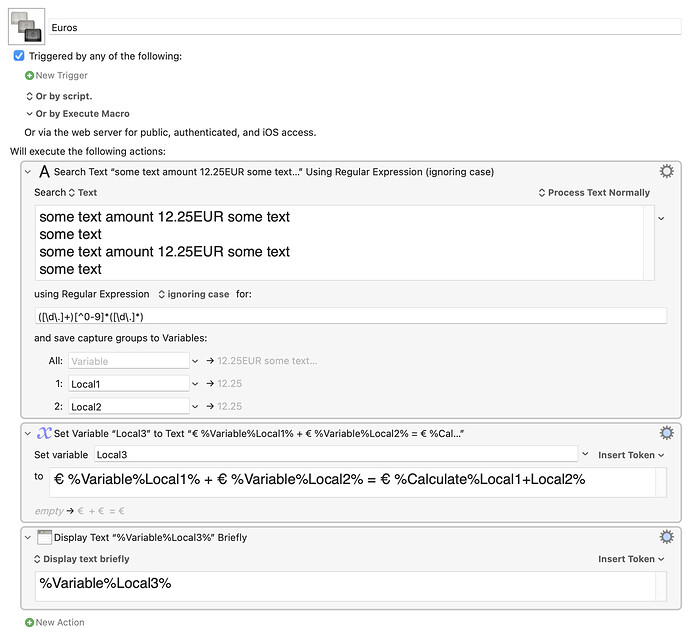Even though there are lots of sources for learning UNIX/macOS, especially on YouTube, (hundreds of choices) it will always be true that the main source of knowledge for any command comes from the manual pages, which you can get using the man command, like this:
man tr
man bc
man sed
But another method, that even some admins don't know, is that you can get a list of relevant shell commands using the apropos command. For example, this command:
apropos URL
... will give you the name of all shell commands that have the string "URL" in their short description. I use the apropos command whenever I can't remember the name of a shell command, but when I can still remember a word that's probably in the command's description.
When you use apropos, you may have to flip through many pages of commands, because half the time the number of results from an apropos command numbers in the hundreds.
But for many people the easiest way to learn is to find a good YouTube video that's at your level and watch them show how the commands work. Here's how I would prioritize them for learning:
FIRST LEARN: ls, cd, pwd, mkdir, rmdir, mv, cp, cat, echo, more, less, history, rm, man, apropos
THEN LEARN: head, tail, find, sort, wc, touch, sort, uniq, diff, chmod, chown, grep, tr, touch, vi, nl, rev, say, seq
THEN LEARN: find, diff, xargs, awk, sed, egrep, ps, kill, df, du, bc, at, curl, cut, fmt, od, hexdump, md5, pbcopy, pbpaste, tee, whereis, which
That's how I would prioritize them. Everyone has their own priorities.