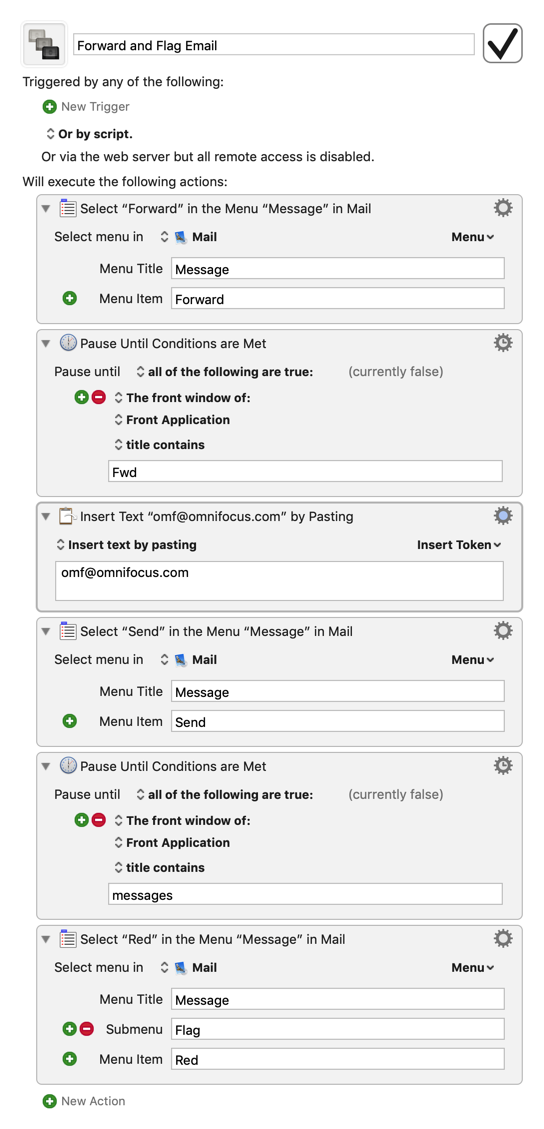Hi, I'm new to KM. I thought it would be simple to create the following Macro, but I'm not finding any of the pieces built-in to the available Actions. Could anyone please point me in the right direction?
Basically, most of my tasks from clients come via email, and I use Omnifocus to keep track of them. So quite often, I am forwarding an email (I use Mail) to Omnifocus and then flagging the email. Simple, no?
I tried using the Quick Macro, and it would get as far as beginning to forward the selected email and then it stops. To forward, I typically type the first three letters of the OF email address, then hit Enter. My KM Macro will type the first three letters, and then freeze.
I would appreciate any guidance in how to forward an email and how to add a flag. Thanks!!