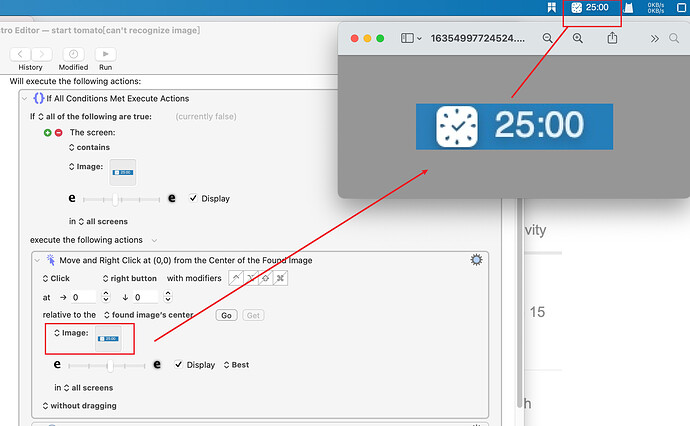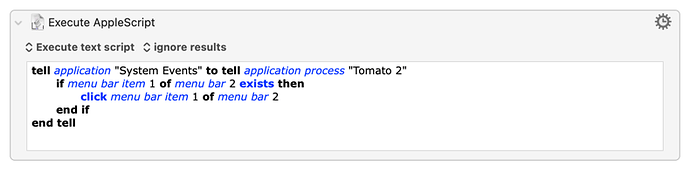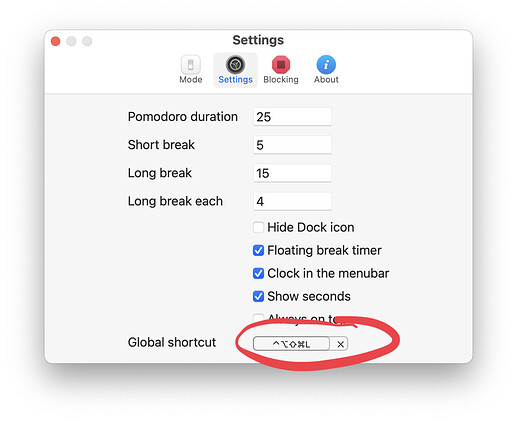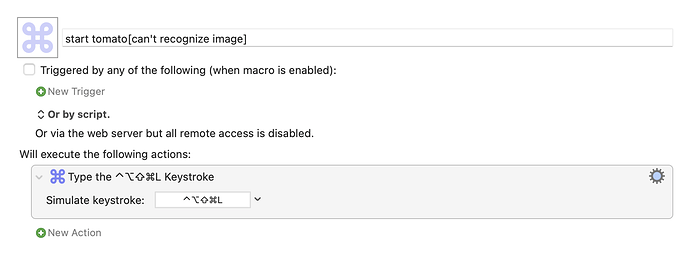This is the fuction of My macro:
- Right click the button " 25:00 " in the menu bar.
The macro worked well when I screenshot the image, but after several days, it doesn't recognize the image.
I open the image in the "If All Conditions Met Execute Actions", I found it is same with the button in the menu item.
start tomato[can't recognize image].kmmacros (82.7 KB)
Hey there, found images can be frustrating, can't they? I have slowly migrated away from using found images as much as possible.
One alternative to your approach would to be a little GUI AppleScripting. The AppleScript below simulates a click on Tomato's menu bar item which then will allow you to proceed with the macro.
start tomato[can't recognize image].kmmacros (1.9 KB)
Use it as the first action (preferably in a macro group that is active only when the app is running, otherwise the AppleScript will fail obviously), and then the rest of your actions will follow it.
I tried to figure out what the "play" symbol was...but mine doesn't show that in the menu for some reason. Otherwise I would have included clicking that in the AppleScript as well.
ANOTHER option would be to set a global shortcut which it appears Tomato 2 can do from it's preferences pane. If you do this, you can have Keyboard Maestro simulate that keystroke which also opens the menu bar. See the screenshot as well as attached macro for that as well.
start tomato[can't recognize image].kmmacros (1.6 KB)
Anyhoo, hopefully this gives you some options and gets you going again!
-Chris
1 Like