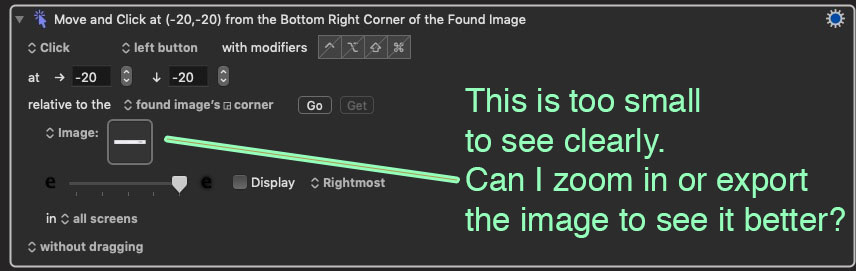Awhile ago, I created several Macros that use "found image". The Application I was using the macro with has updated it's look, so I need to re-update the found images. Is there anyway to get a better a look at the found image that is saved in the macro. The preview in the macro is so small, and I can't remember which part of the interface the found image relates to.
2 Likes
You can select the little image and press space to get the Quick Look of the image, which is a bit bigger. (You can also drag a window corner to magnify it more, depending on the image dimensions.)
space is also the default system-wide shortcut for Quick Look. So, if you have changed it, you may have to use a different shortcut.
9 Likes
I didn't know you could get a Quick Look from the Image field! For years I've been squinting at the screen or taking a screenshot and blowing that up!
2 Likes