Not easily I think.
Are you talking about an actual margin setting with a ruler for styled text?
Or is this just wrapped text?
Not easily I think.
Are you talking about an actual margin setting with a ruler for styled text?
Or is this just wrapped text?
Well it seems to be something special in Scrivener, and I am talking to their support.
Actually it is not the Margins but the Indents. 
If you don't have scrivener you can't try it out, but my experience is that it happens mostly with articles from NYT.
Anyway my long macro does the job so all is fine. I attach a screenshot that illustrates the effect... before the macro is run!

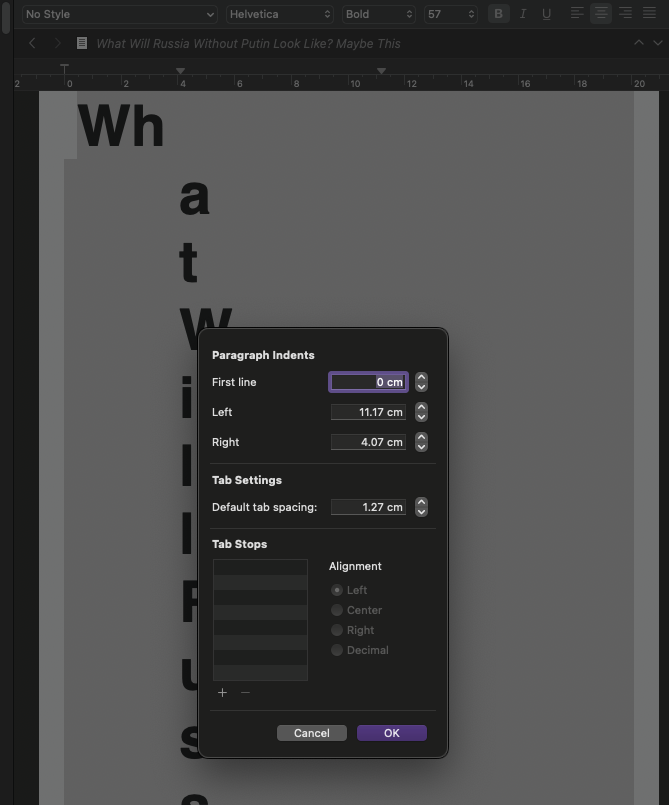
What I would do is copy the text from the source to the clipboard and then remove all styles:
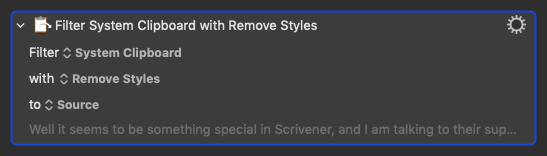
This should destroy any rulers/margins/indents affecting the text.
Then I would apply my preferred style to the clipboard and paste.
Ok I tried that, but find it too brutish, stripping all of, just leaving the info, and since sources may differ a lot in formatting the text, I cannot substitute everybody into one style...
The visual recognition goes away when conforming into one fits all... Like Henry Ford said: You can get my car in any colour, as long its black.
But thank you for your input, I appreciate the dialogue.
GreyT
I'm not surprised that method was too draconian for you...
There are other ways of working with styled text, but none of them are especially convenient.
Hi,
With some other macros which also had stopped working on OS Ventura, I learned that rebuilding the LaunchServices database followed by a restart, fixed things.
Cocktail or Onyx can help with that.
That's not going to affect Keyboard Maestro's own native found-image actions...
It is somewhat later... and just for info.
The macros are performing perfect, but NOT my ailing eyes ![]() I prefer 3200 pix rather than 3840, so now one specific macro fails, because it does not find the selected graphic item created in 3840.
I prefer 3200 pix rather than 3840, so now one specific macro fails, because it does not find the selected graphic item created in 3840.
but then I got this splendid idera to create 2 tiny macros, one that steps up to 3840, where the BIG macro works, and then one that goes back to 3200 (system uses "Eye-Friendly") these two are then called from inside the big macro before / after execution of BIG, and that combo works.
I am satisfied
