Thanks for your suggestion @hello. Yes, in fact I did soon after my last post and he replied immediately with a successful workaround, advising to run the Screen Capture to Clipboard Action:
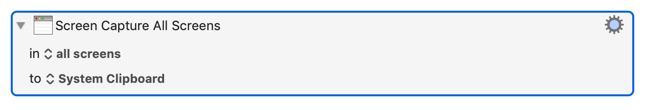
Doing this coerced Catalina’s absurd permission system to let KM have access to the Screen Recorder, after which everything worked again.
Superb support @peternlewis. Thanks again. 