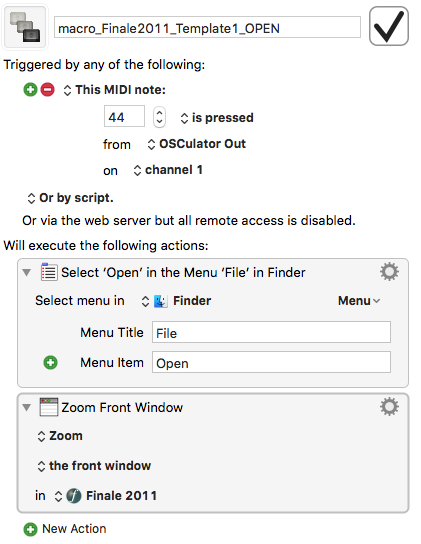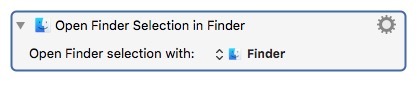I am attempting to create a Macro that opens a file and expands its window to fill the screen. I thought that [Manipulate Window - Move and Resize - Fullscreen] would do the trick. It’s not working for me.
I also tried “Scale Window by Percent.” No luck.
It’s such a simple task, but I can’t figure it out. Any suggestions?
I do use two monitors - which seems to give other people problems where repositioning windows is concerned…
Hey @posthorn,
If you’re using El Capitan try “Zoom”.
-Chris
Thanks, Chris. I am in El Cap. I tried Zoom and the window is unresponsive. Here is an image of the macro.
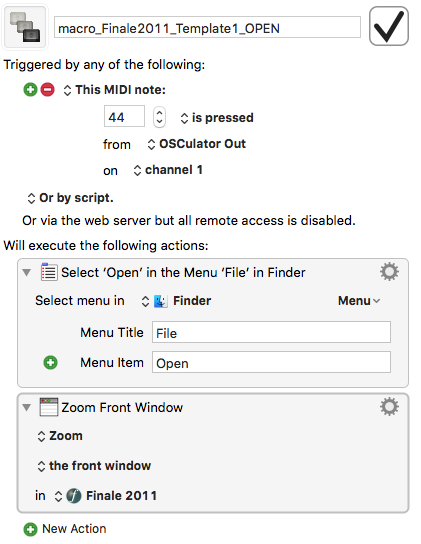
I do not think you are able to make the window full screen if you have an open dialogue.
Try to remove the menu action and run the macro.
If it works then change the macro to zoom first and then open the file.
Ok, success! Jimmy’s suggestion didn’t actually work (but, thanks!). However, it led me to try opening the file with a key stroke (Comm-O) instead of a menu action. That worked with the Comm-O coming first and then Zoom window. Thanks, gents…
Hey @posthorn,
Keyboard Maestro has an action for that:
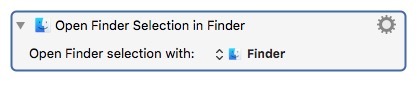
- Open file.
-
Pause Until the desired application is frontmost.
-
Pause 0.05 (for testing - remove in not needed).
-
Zoom the front window.
If you know the file should be opened in Finale, you can specify it – otherwise opening a file with the Finder will route it to the default app assigned to that file-type.
-Chris