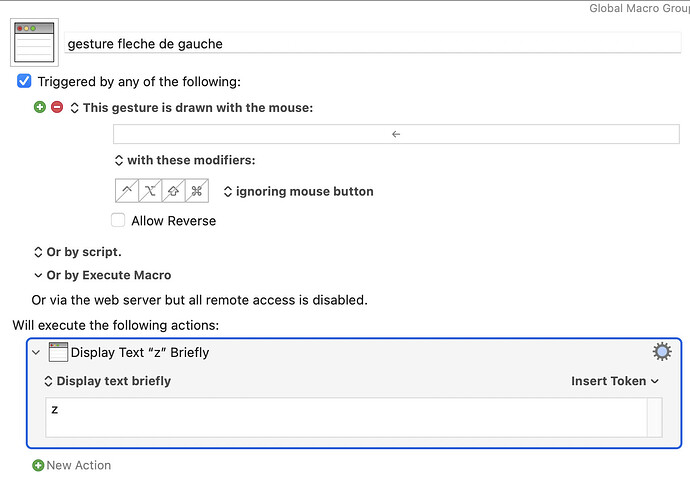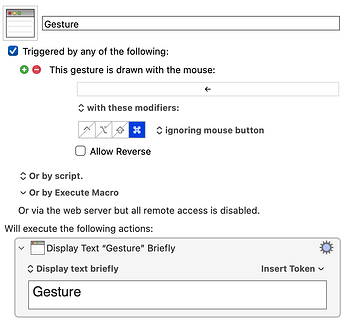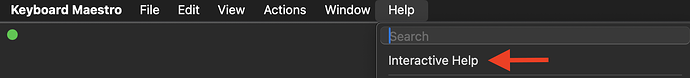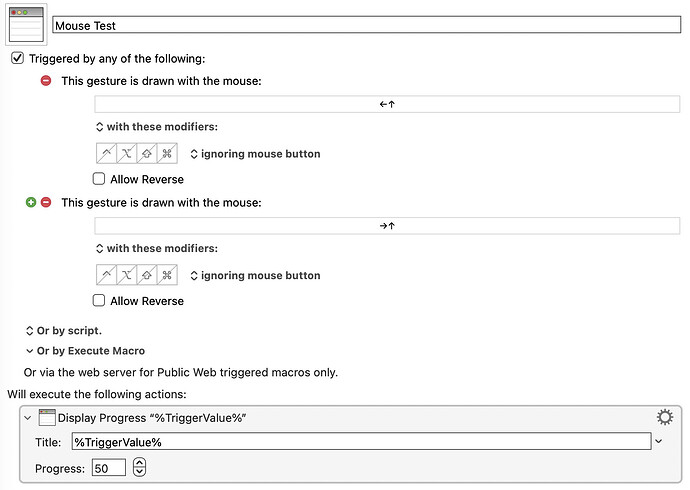Hello,
I can't manage to make this simple macro work. ![]()
Can anyone help?
Thanks a lot,
I’ve always used gestures with a modifier key (mainly a control key). It’s more dependable, to me, that way. Otherwise, it’s just consistent enough with the way I work.
I wonder if such one finger gestures (without modifiers) should work on the trackpad at all. Every movement of the cursor could then trigger something.
Anyway, if you want to do a lot with gestures, you should try BetterTouchTool.
thanks , I'll give it a try
doesn't work with a modifier neither ![]()
Any error messages in the Log file? (Help > Open Logs Folder > open Engine.log in a text editor.)
-rob.
I assume you think it's not working because you don't see a "z" displayed.
If that's the case you might want to check that notifications are enabled for KM on your Mac since that's been a cause for a few supposed problems in the past.
Make sure the macro is in a Group that is either the Global Group or a Group with that application.
For Example:
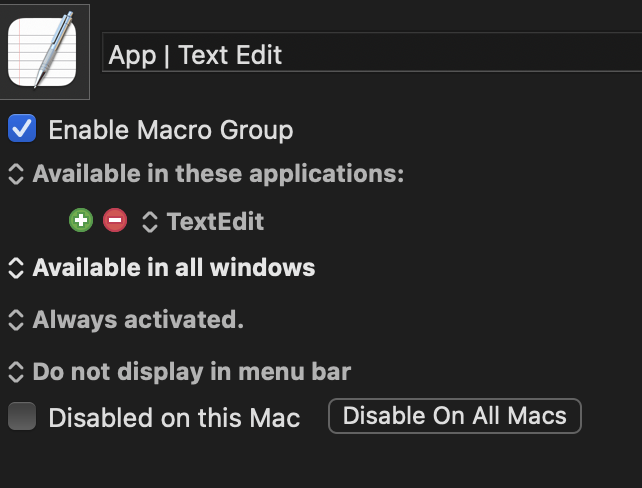
Also, select the macro and try the Keyboard Maestro Interactive Help under the Help Menu.
Nice one! I had them activated though.
My macro is now working if I had a modifier condition !
with a modif' it works now ![]()
you could see in the upper rigth corner of my screen shot that my macro is in the global group ![]()
thanks though!
Hi, I now solved my issue by adding a modifier. I can work with that . ![]()
Shrug. I didn't even look up there. Glad the modifier suggestion worked.