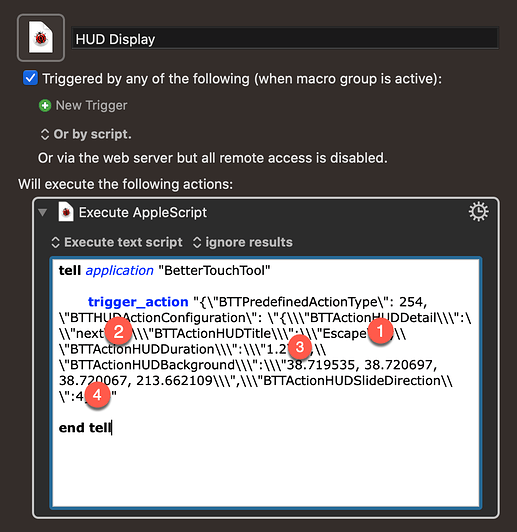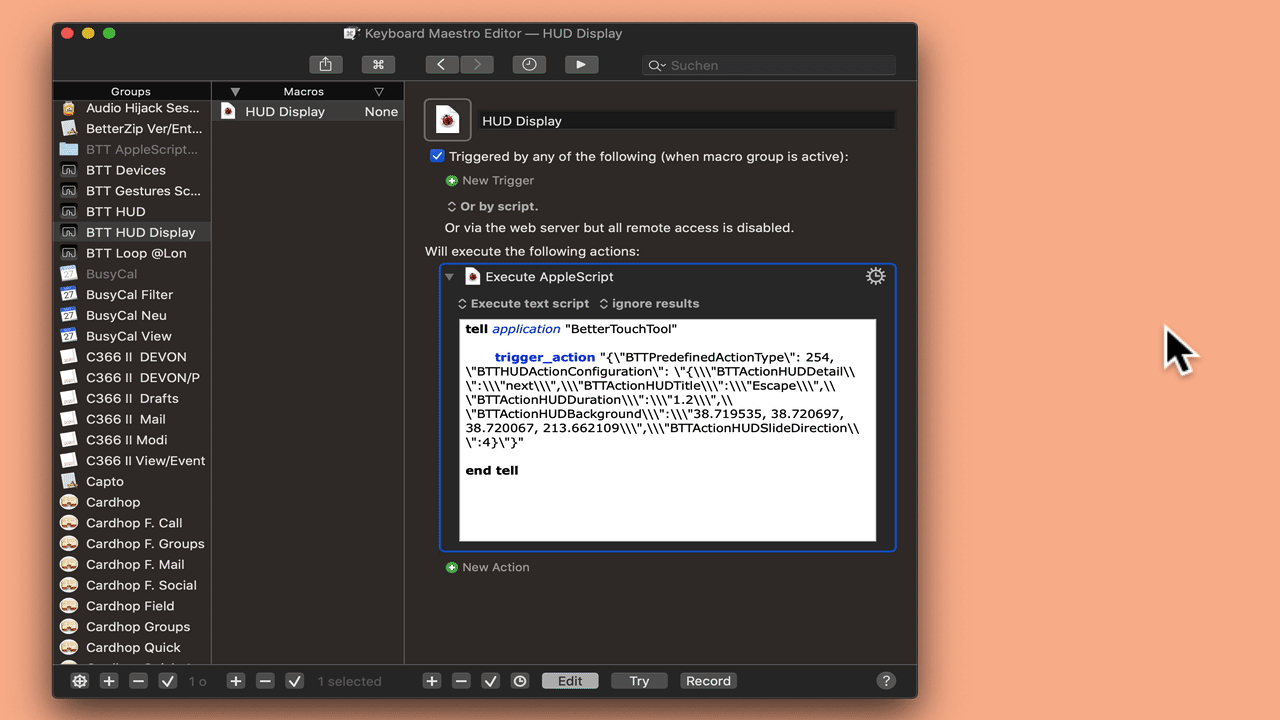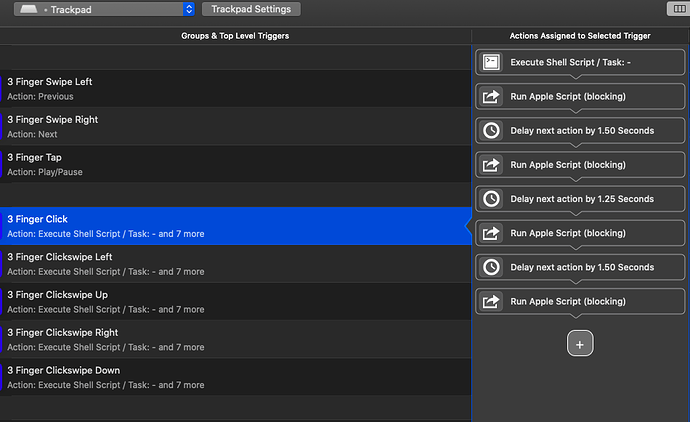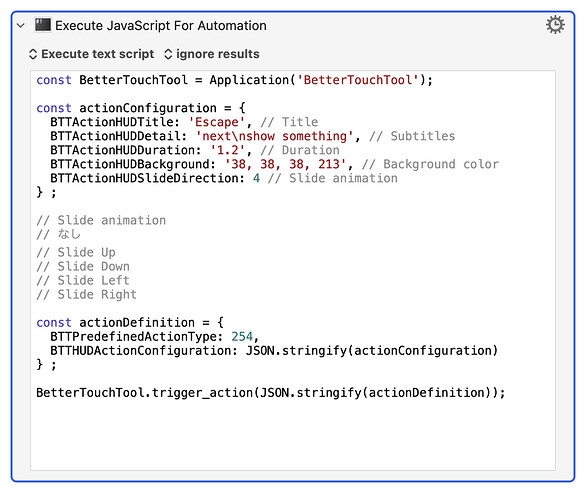hey appleianer nice to talk to you again.
I knew about the btt hud but not that you can customize it, that's cool, I have saved your kmmacros file.
The hud is unfortunately too intrusive to be popping up often for my needs (watching videos and while controlling other things frequently triggering many gestures), but this AnyBar program https://github.com/tonsky/AnyBar seems to be the right way for me.
I got it working by adding this basic AppleScript script after a btt command
[tell application "AnyBar" to set image name to "exclamation"]
and some delays and repeating and it works well enough to get my attention without distracting me.
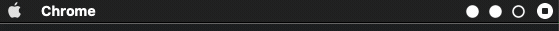
I am after two more advanced uses for the program, to monitor my system for specific changes and change colors accordingly (I think will be difficult, don't know if it's possible, I asked dev, and on reddit, I'll try on Stack Overflow (I had a time out ban for some reason) and will likely get downvoted by grouches as usual but I don't care I still ask lol).
Then that should be enough for my workflow, three dot indicators, AnyBar allow many dots, but I can't figure out how to control them through AppleScript, I was wondering if you could take a quick look at the github page and see if there's a way to control secondary and third dots by adding to the AppleScript. Here's relevant section
"You can run several instances of AnyBar as long as they listen on different ports. Use the ANYBAR_PORT environment variable to change the port and open -na to run several instances:
ANYBAR_PORT=1738 open -na AnyBar
ANYBAR_PORT=1739 open -na AnyBar
ANYBAR_PORT=1740 open -na AnyBar
something from there needs to be added to script
"tell application "AnyBar" to set image name to "exclamation"
to control them individually
because I have three ports open, so three dot, 1738, 1739 and 1740 but it only triggers the left most dot, 1740, regardless of how many are open port with command
"tell application "AnyBar" to set image name to "exclamation"
I emailed the dev to ask specifics of how it works, but I think he is busy guy with many projects, may not respond, Anyway, any clues/help appreciated as always and hope you are doing well.