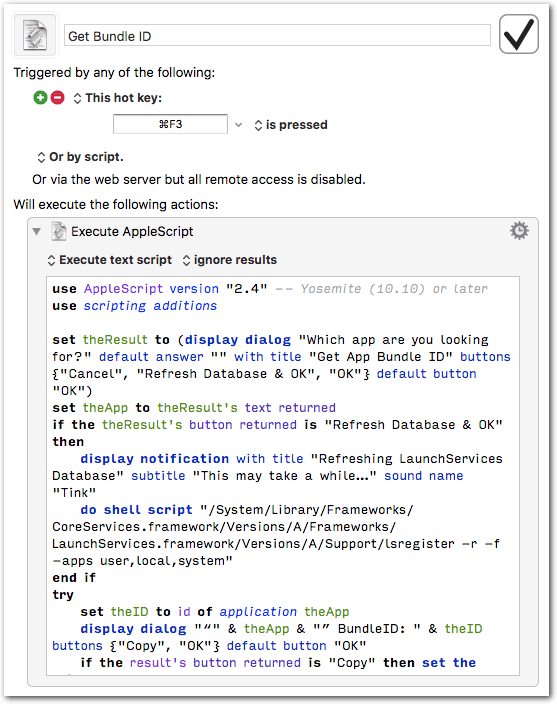A little AppleScript macro to quickly retrieve the Bundle ID of an application (CFBundleIdentifier, as found in the Info.plist):
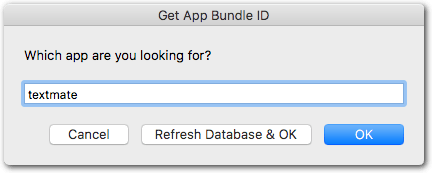
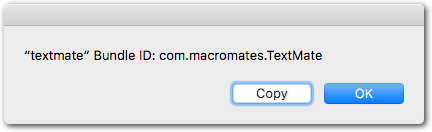
Notes:
The “Refresh Database & OK” button refreshes the LaunchServices database for apps. In every-day live you don’t need to do that. It is meant for cases when an installed app is not found by the script.
The refresh is harmless, it will not reset the LS database, however the refresh can take 30 seconds or more.
If after a refresh an installed app still isn’t found, the LS database most likely has a problem. In that case you can consider a reset of the database, by running this in the Terminal:
/System/Library/Frameworks/CoreServices.framework/Versions/A/Frameworks/LaunchServices.framework/Versions/A/Support/lsregister -r -kill -all user,local,system
With a reset you will loose your customized document/application associations.
Get Bundle ID.kmmacros (2.6 KB)