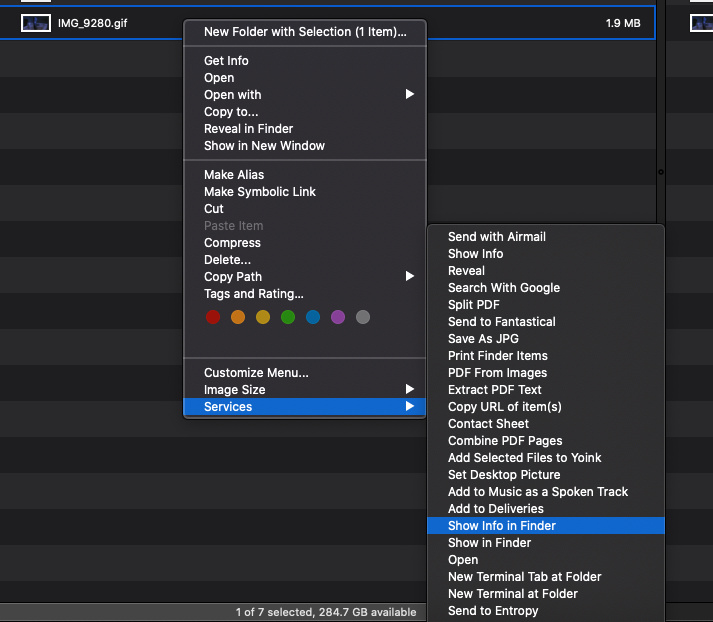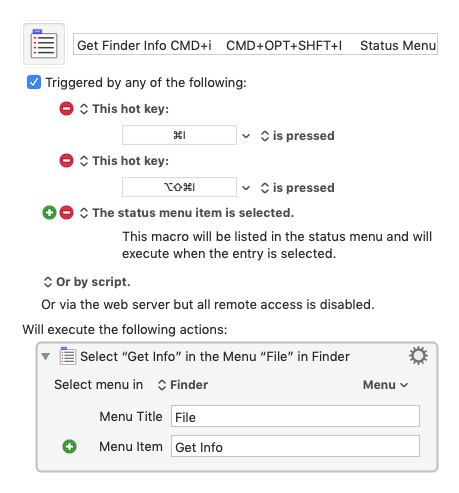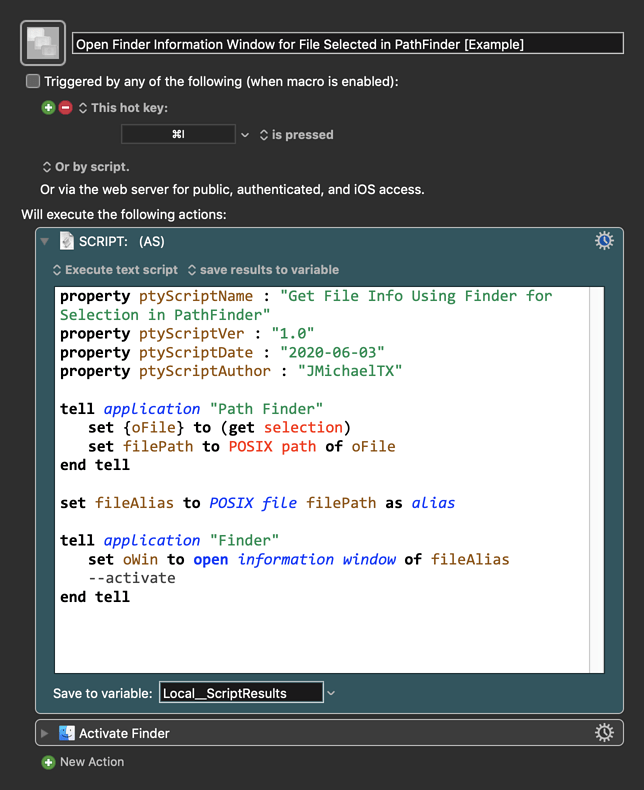Hi all,
I use Path Finder as a replacement for Finder. However, pressing CMD + I to "Get Info" freezes my Mac. No idea why, but it typically haults my computer for 5 minutes while it processes that file or folder. What I'd like to do is create an action when I press CMD + I, it "Shows Info in Finder" vs Path Finder—which doesn't slow down my machine. "Show Info in Finder" is a Mac OS Service but I have no idea how to get it so that my current folder/file selection in Path Finder can get info in Finder. Hopefully that makes sense. Any ideas how I could achieve that? Let me know if you need more details. You can see the service I'd like to access in Path Finder's contextual menu but there's no shortcut available within PF to access that.
Thank you!
CMD+i........
Check KM to make sure nothing else is enabled
Check keyboard shortcuts in sys prefs>keyboard>shortcuts
Check prefs of any open app that have shortcut capability
Use trial version of Keycue to see if anything else is happening
Create a dummy macro, trigger CMD+i action just Alert and see if that triggers.
Command + I works as expected in Path Finder by opening up the "Get Info" window in that app. I'm just looking to have Finder's native "Get Info" window pop up instead when Command + I is evoked in Path Finder.
Ignoring that you do not know why you get a delay, this has three different triggers, please try them all. Call it when you have an item highligted in Finder
I do not know what will happen if you do the same in Pathfinder.
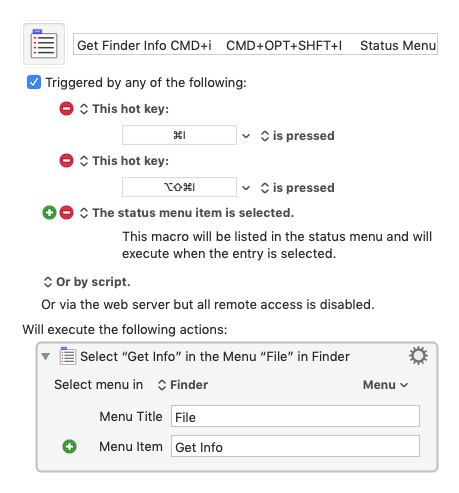
Thanks! That does indeed bring up the Finder "Get Info" window but doesn't show the selected item's info. It defaults to the first item on the desktop in Finder. Is there a way to get the info of the PF selected item? That's where the biggest struggle is.
Probably need a script e.g. Applescript or one of the others to do this.
I will leave it to one of my colleagues....
This should do the trick.
Below is just an example written in response to your request. You will need to use as an example and/or change to meet your workflow automation needs.
Please let us know if it meets your needs.
~~~~~~~~~~~~~~~~~~~~~~~~~~~~~~~~~~~~~~~~~~~~~~~~~~~~~~~~~~~~~~~~~~~~
MACRO: Open Finder Information Window for File Selected in PathFinder [Example]
-~~~ VER: 1.0 2020-06-03 ~~~
Requires: KM 8.2.4+ macOS 10.11 (El Capitan)+
(Macro was written & tested using KM 9.0+ on macOS 10.14.5 (Mojave))
DOWNLOAD Macro File:
Open Finder Information Window for File Selected in PathFinder [Example].kmmacros
Note: This Macro was uploaded in a DISABLED state. You must enable before it can be triggered.
2 Likes
Worked perfectly! Thank you so much for taking time to help me with this. I very much appreciate the help!