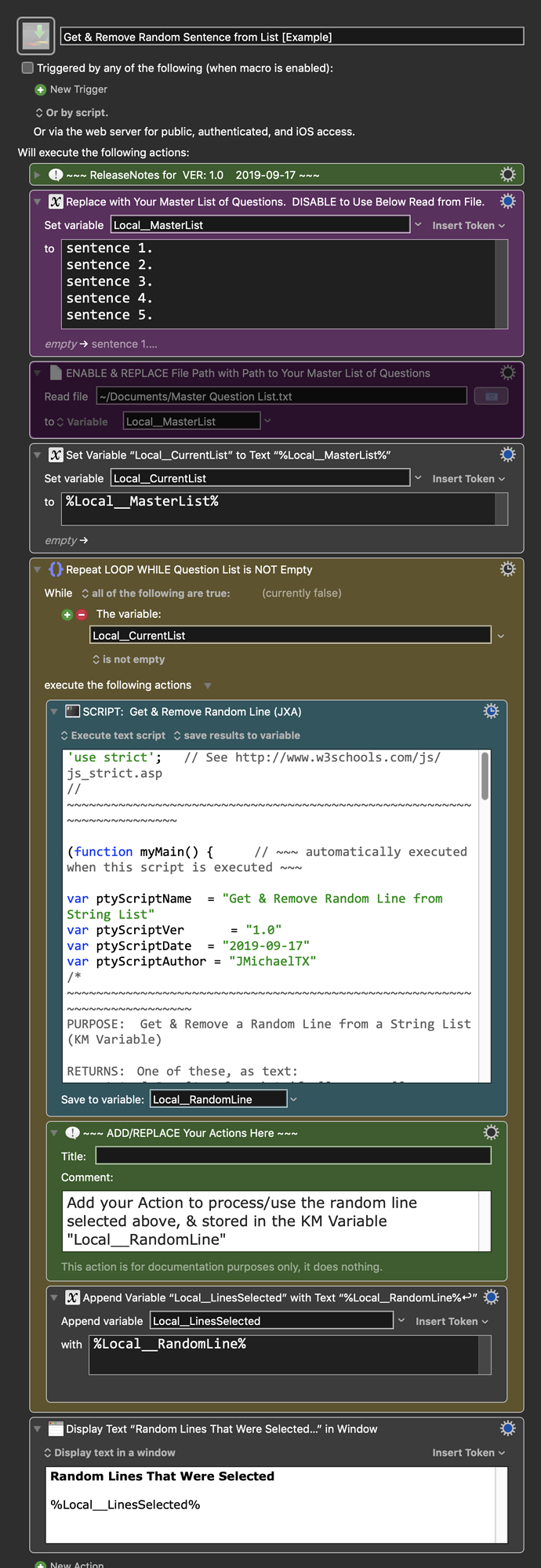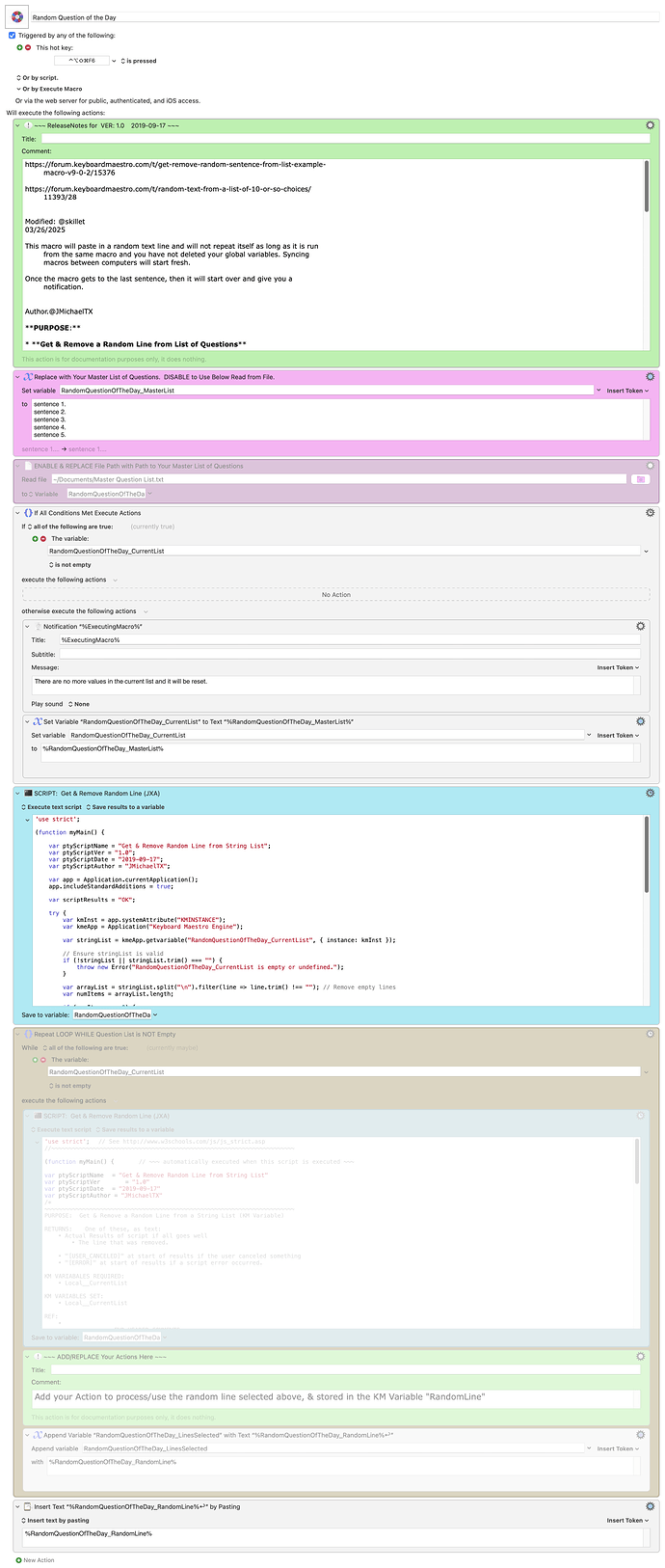MACRO: Get & Remove Random Sentence from List [Example]
~~~ VER: 1.0 2019-09-17 ~~~
Requires: KM 9.0.2+ macOS 10.11 (El Capitan)+
(Macro was written & tested using KM 9.0+ on macOS 10.14.5 (Mojave))
DOWNLOAD Macro File:
Get & Remove Random Sentence from List [Example].kmmacros
Note: This Macro was uploaded in a DISABLED state. You must enable before it can be triggered.
Example Output
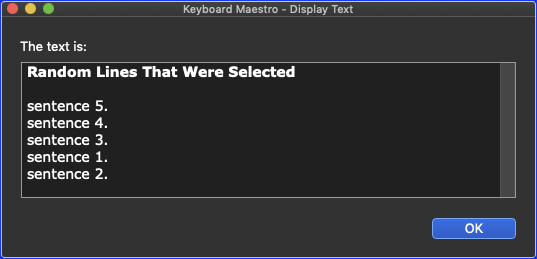
Implementation Note
I wanted to use all native non-script KM Actions, but there was just no easy way (that I know of) to remove a selected line from a list of lines. Yes, I know I could have used a For Each, but that seems too clumsy and verbose to me, when JXA can easily randomly select the line and remove it.
I welcome all suggestions for improvements to this macro.
ReleaseNotes
Author.@JMichaelTX
PURPOSE:
- Get & Remove a Random Line from List of Questions
HOW TO USE
- First, make sure you have followed instructions in the Macro Setup below.
- Trigger this macro.
MACRO SETUP
-
Carefully review the Release Notes and the Macro Actions
- Make sure you understand what the Macro will do.
- You are responsible for running the Macro, not me. ??
.
Make These Changes to this Macro
- Assign a Trigger to this macro.
- Move this macro to a Macro Group that is only Active when you need this Macro.
- ENABLE this Macro, and the Macro Group it is in.
.
-
REVIEW/CHANGE THE FOLLOWING MACRO ACTIONS:
(all shown in the magenta color)
Actions are provided to EITHER
- enter the Question in the Set Variable Action,
OR, - Read the Questions from a File.
Enable/Disable the Below Actions accordingly.
- Replace with Your Master List of Questions.
- REPLACE File Path with Path to Your Master List of Questions
REQUIRES:
- KM 9.0+
- macOS 10.11.6 (El Capitan)+
TAGS: @Random @Lists @JXA @JavaScript
USER SETTINGS:
- Any Action in magenta color is designed to be changed by end-user
ACTION COLOR CODES
- To facilitate the reading, customizing, and maintenance of this macro,
key Actions are colored as follows: - GREEN -- Key Comments designed to highlight main sections of macro
- MAGENTA -- Actions designed to be customized by user
- YELLOW -- Primary Actions (usually the main purpose of the macro)
- ORANGE -- Actions that permanently destroy Variables or Clipboards,
OR IF/THEN and PAUSE Actions
USE AT YOUR OWN RISK
- While I have given this a modest amount of testing, and to the best of my knowledge will do no harm, I cannot guarantee it.
- If you have any doubts or questions:
- Ask first
- Turn on the KM Debugger from the KM Status Menu, and step through the macro, making sure you understand what it is doing with each Action.
~~~~~~~~~~~~~~~~~~~~~~~~~~~~~~~~~~~~~~~~~~~~~~~~~~~~~~~~~~~~~~~~~~~~
JXA Script
'use strict'; // See http://www.w3schools.com/js/js_strict.asp
//~~~~~~~~~~~~~~~~~~~~~~~~~~~~~~~~~~~~~~~~~~~~~~~~~~~~~~~~~~~~~~~~~~~~~~
(function myMain() { // ~~~ automatically executed when this script is executed ~~~
var ptyScriptName = "Get & Remove Random Line from String List"
var ptyScriptVer = "1.0"
var ptyScriptDate = "2019-09-17"
var ptyScriptAuthor = "JMichaelTX"
/*
~~~~~~~~~~~~~~~~~~~~~~~~~~~~~~~~~~~~~~~~~~~~~~~~~~~~~~~~~~~~~~~~~~~~~~~~
PURPOSE: Get & Remove a Random Line from a String List (KM Variable)
RETURNS: One of these, as text:
• Actual Results of script if all goes well
• The line that was removed.
• "[USER_CANCELED]" at start of results if the user canceled something
• "[ERROR]" at start of results if a script error occurred.
KM VARIABALES REQUIRED:
• Local__CurrentList
KM VARIABLES SET:
• Local__CurrentList
REF:
•
~~~~~~~~~~~~~~~~~~~ END HEADER COMMENTS ~~~~~~~~~~~~~~~~~~~~~~~~~~~~~~~~~
*/
var app = Application.currentApplication()
app.includeStandardAdditions = true
var scriptResults = "OK" // Set your results to this var
try { //~~~~~~~~~~~ START TRY ~~~~~~~~~~~~~~~~~~~~~~~~~~~~~~~~~~~~~~~~~~~~
// Use this to throw custom error:
// throw new Error("Your_Error_Message");
var kmInst = app.systemAttribute("KMINSTANCE");
var kmeApp = Application("Keyboard Maestro Engine")
var stringList = kmeApp.getvariable("Local__CurrentList", {instance: kmInst});
//----- NOW, CONVERT String List to Array ---
var arrayList = stringList.split("\n");
var numItems = arrayList.length;
var randomIndex = getRandomInt(1, numItems) - 1;
var randomItem = arrayList[randomIndex];
//--- Remove Item from List ---
arrayList.splice(randomIndex, 1);
var stringListRev = arrayList.join('\n')
//~~~~ UPDATE KM VARIABLE With Selected Item Removed ~~~~
kmeApp.setvariable("Local__CurrentList", {instance: kmInst, to: stringListRev})
scriptResults = randomItem
} //~~~~ END TRY ~~~~~~~~~~~~~~~~~~~~~~~~~~~~~~~~~~~~~~~~~~~~~~~~~~~~~~~~~~~
catch (oError) {
//console.log(oError);
if (oError.errorNumber === -128) { // User Canceled
scriptResults = "[USER_CANCELED]\n\n"
+ "SCRIPT: " + ptyScriptName + " Ver: " + ptyScriptVer
}
else {
var errNum = oError.errorNumber || "Custom Error";
scriptResults = "[ERROR]\n\n"
+ "SCRIPT: " + ptyScriptName + " Ver: " + ptyScriptVer + "\n"
+ "Error Number: " + errNum + "\n"
+ oError.message
var errMsg = oError.message;
app.displayNotification(
errMsg,
{
withTitle: ptyScriptName,
subtitle: '[ERROR] Macro CANCELLED',
soundName: "Glass"
})
throw new Error(errMsg);
} // END if/else on ERROR Number
} //~~~~ END TRY/CATCH BLOCK ~~~~~~~~~~~~~~~~~~~~~~~~~~~~~~~~~~~~~~~~~~~~~~
//--- RETURN ---
return scriptResults
//=============== END OF MAIN SCRIPT =======================================
function getRandomInt(min, max) {
max += 1;
return Math.floor(Math.random() * (max - min) ) + min;
}
})(); // ~~~ function myMain() is automatically executed when this script is executed ~~~