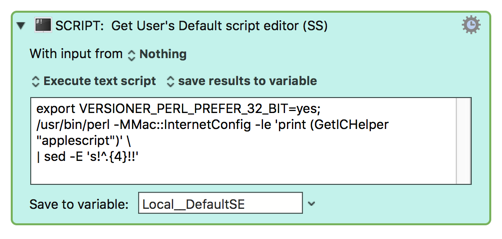Background
- This is a continuation of the discussion in Need Macro/JavaScript to Extract Contents of Code Block.
- At one point we had a solution, but then it failed in Safari after later updates of Safari and/or macOS.
- This is a solution using a different method that works in both Safari and Google Chrome.
- I have tested it in Safari 11.0.1 (11604.3.5.1.1) and Google Chrome 62.0.3202.94 (3202.94) on macOS 10.11.6.
- As always, please feel free to post if you have issues or suggestions to improve.
###MACRO: Get Selected Discourse Code Block on Web Page & Open in Editor
(Note: the KM Forum uses the Discourse software).
~~~ VER: 1.0 2017-11-25 ~~~
####DOWNLOAD:
<a class="attachment" href="/uploads/default/original/3X/e/8/e88d6ed22ab16124bfbbd1207f3384487e09c389.kmmacros">Get Selected Discourse Code Block on Web Page & Open in Editor.kmmacros</a> (62 KB)
**Note: This Macro was uploaded in a DISABLED state. You must enable before it can be triggered.**
---
###ReleaseNotes
Author.@JMichaelTX
**PURPOSE:**
* **Extract the Code in the User Selected Code Block in a Discourse Forum (like the KM forum)**
* Then open that code in the user's default script editor.
**HOW TO USE:**
0. Set the default script editor you want to use in the first Action.
* Set it to empty to choose when the macro is run.
1. Click in the code block of a Discourse forum post.
2. Trigger this macro.
Rarely the JavaScript might not find the Code Block. If that happens, just repeat the above steps.
**REQUIRES:**
1. **KM 8.0.4+**
* But it can be written in KM 7.3.1+
* It is KM8 specific just because some of the Actions have changed to make things simpler, but equivalent Actions are available in KM 7.3.1.
.
2. **macOS 10.11.6+ (El Capitan)**
* KM 8 Requires Yosemite or later, so this macro will probably run on Yosemite, but I make no guarantees. :wink:
**MACRO SETUP**
* **Carefully review the Release Notes and the Macro Actions**
* Make sure you understand what the Macro will do.
* You are responsible for running the Macro, not me. 😉
.
* Assign a Trigger to this maro. I prefer ⌃⌥C
* Move this macro to a Macro Group that is only Active when you need this Macro.
* ENABLE this Macro.
.
TAGS: @JavaScript @Web @CodeBlock @Post @Extract
USER SETTINGS:
* Any Action in _magenta color_ is designed to be changed by end-user
ACTION COLOR CODES
* To facilitate the reading, customizing, and maintenance of this macro,
key Actions are colored as follows:
* GREEN -- Key Comments designed to highlight main sections of macro
* MAGENTA -- Actions designed to be customized by user
* YELLOW -- Primary Actions (usually the main purpose of the macro)
* ORANGE -- Actions that permanently destroy Variables or Clipboards,
OR IF/THEN and PAUSE Actions
**USE AT YOUR OWN RISK**
* While I have given this limited testing, and to the best of my knowledge will do no harm, I cannot guarantee it.
* If you have any doubts or questions:
* **Ask first**
* Turn on the KM Debugger from the KM Status Menu, and step through the macro, making sure you understand what it is doing with each Action.
---
<img src="/uploads/default/original/3X/f/3/f3791ead04526373877412c18e0fc7ebba7ddfe5.png" width="690" height="897">
---
### JavaScript to Extract Code Block
```javascript
'use strict'; // See http://www.w3schools.com/js/js_strict.asp
//~~~~~~~~~~~~~~~~~~~~~~~~~~~~~~~~~~~~~~~~~~~~~~~~~~~~~~~~~~~~~~~~~~~~~~
(function extractCodeBlock() { // ~~~ automatically executed when this script is executed ~~~
var ptyScriptName = "Extract Text from Discourse Code Block"
var ptyScriptVer = "2.0"
var ptyScriptDate = "2017-11-25"
var ptyScriptLang = "JS Web"
var ptyScriptAuthor = "JMichaelTX"
/*
PURPOSE: Extract all text in the user selected Code Block in a post in a Discourse Forum
RETURNS: One of these, as text:
• Actual Results of script if all goes well
• Extracted text
• "[USER_CANCELED]" at start of results if the user canceled something
• "[ERROR]" at start of results if a script error occurred.
REQUIRED:
1. Mac OS X Yosemite 10.11.6+
2. Mac Applications
• Google Chrome OR Safari
HOW TO USE
• User clicks in the Code Block to be extracted
• Call this function
METHOD:
• Get the DOM Range where the user clicked using the Selection getRangeAt() function
• Get Parent element of range
• Look for Code Block with specified tagName
• Get textContents of this tag.
VERSION HISTORY:
Ver# Date Description
------ ---------- ---------------------------------------------------------
2.0 2017/11/25 Extract text using .textContents
~~~~~~~~~~~~~~~~~~~ END HEADER COMMENTS ~~~~~~~~~~~~~~~~~~~~~~~~~~~~~~~~~
*/
var scriptResults = “TBD”
try { //~~~~~~~~~~~ START TRY ~~~~~~~~~~~~~~~~~~~~~~~~~~~~~~~~~~~~~~~~~~~~
var codeBlockTag = “CODE”; // tagName of Discourse Code Block element
//— Get Range of where User has Clicked Mouse —
// and then its parent element
var rngSel = window.getSelection().getRangeAt(0);
var parElem = rngSel.startContainer.parentNode;
var parTag = parElem.tagName;
//— IF selected tag is NOT codeBlockTag, Search UP the DOM tree Until it if found —
while (parTag !== codeBlockTag) {
parElem = parElem.parentElement;
parTag = parElem.tagName;
if (parTag === "BODY") {
scriptResults = "[ERROR] Could NOT find Code Block with tagName of " + codeBlockTag;
return scriptResults;
break;
}
}
scriptResults = parElem.textContent;
} //~~~~ END TRY ~~~~~~~~~~~~~~~~~~~~~~~~~~~~~~~~~~~~~~~~~~~~~~~~~~~~~~~~~~~
catch (oError) {
if (oError.errorNumber === -128) { // User Canceled
scriptResults = "[USER_CANCELED]\n\n"
+ "SCRIPT: " + ptyScriptName + " Ver: " + ptyScriptVer
}
else {
var errNum = oError.errorNumber || “Custom Error”;
scriptResults = “[ERROR]\n\n”
+ "SCRIPT: " + ptyScriptName + " Ver: " + ptyScriptVer + “\n”
+ "Error Number: " + errNum + “\n”
+ oError.message
} // END if/else on ERROR Number
} //~~~~ END TRY/CATCH BLOCK ~~~~~~~~~~~~~~~~~~~~~~~~~~~~~~~~~~~~~~~~~~~~~~
//— RETURN —
return scriptResults
//=============== END OF MAIN SCRIPT =======================================
})(); // ~~~ function selectCodeBlock() is automatically executed when this script is executed ~~~