How would I convert the name of a marked menu item (Navigator in this case) to a variable
Probably via AppleScript I think...?
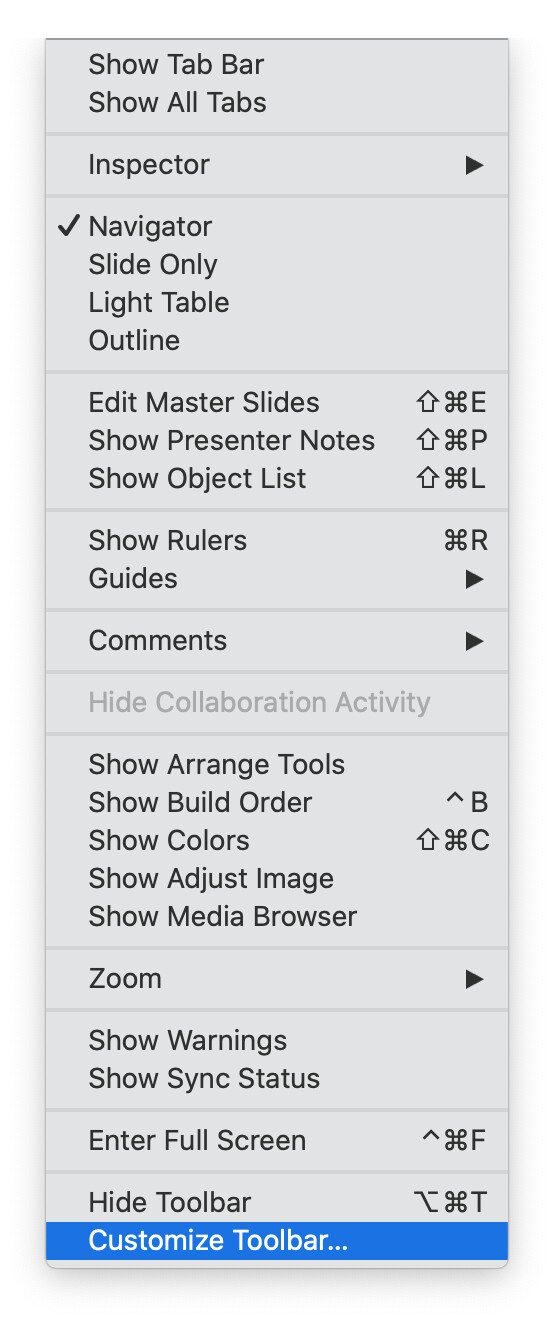
How would I convert the name of a marked menu item (Navigator in this case) to a variable
Probably via AppleScript I think...?
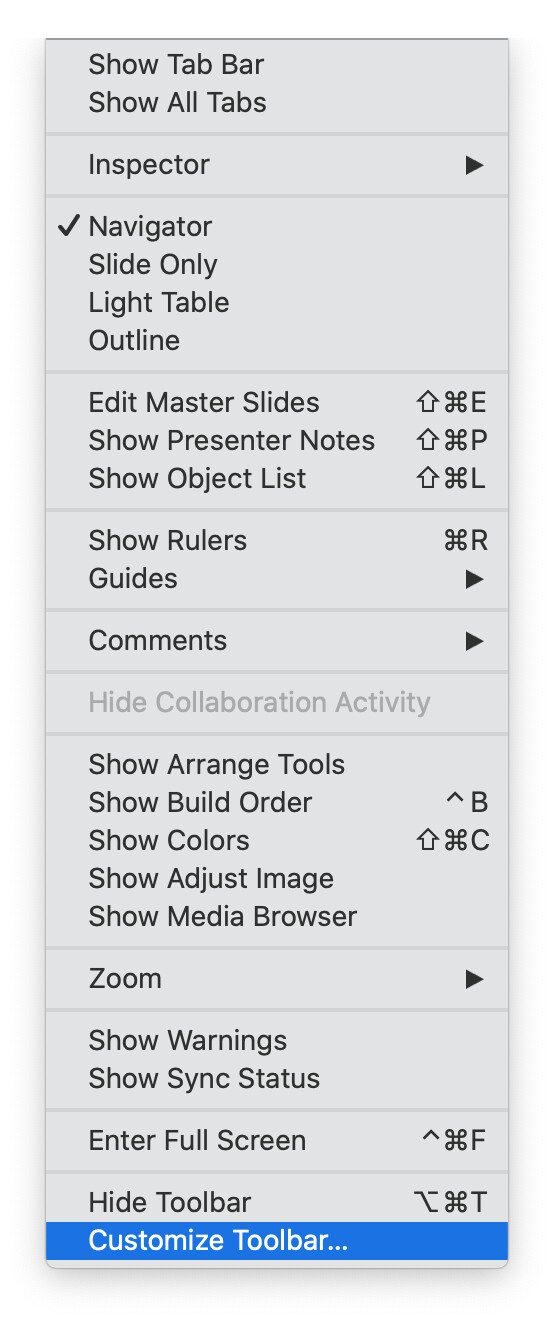
Mike
Yes AppleScript. try something like this - you'll need to adapt it with the name of your app and the menu you're looking under.
tell application "System Events"
tell menu bar of process "YOUR APP"
tell menu "Window" -- Change to which menu
set checkedItem to first menu item whose attribute "AXMenuItemMarkChar"'s value is "✓"
-- i don't get why this returns a "list of 1" instead of a menu item,
-- but we have to look inside the list at its 1st item
return title of item 1 of checkedItem
end tell
end tell
end tellThanks - this works great
I have figured it out with a series of if/thens (both as KM actions and within AppleScript)
Those worked well too - and I was able to make a few conditional exceptions in case there was no checkmark
I'll store this script for later use!
Hey Mike,
Please always tell us what app you're working in. If someone else has access to the same app it generally streamlines the Q&A process.
-Chris
I looked for the same thing but it was in a submenu so I had to do this. Had some trouble understanding that each submenu has both a menu and a menu item element.
tell application "System Events"
tell menu bar of process "YOUR APP"
tell menu 1 of menu item "Submenu" of menu "Window" -- Change to which submenu
set checkedItem to first menu item whose attribute "AXMenuItemMarkChar"'s value is "✓"
-- i don't get why this returns a "list of 1" instead of a menu item,
-- but we have to look inside the list at its 1st item
return title of item 1 of checkedItem
end tell
end tell
end tell