There's a KM function called CLIPBOARDSEED that can be used to verify if a selection is empty or not by checking whether the clipboard changed. Here's an example of how it can be used in the use case you describe, albeit with the system clipboard instead of a named clipboard:
Check Selection.kmmacros (7.9 KB)
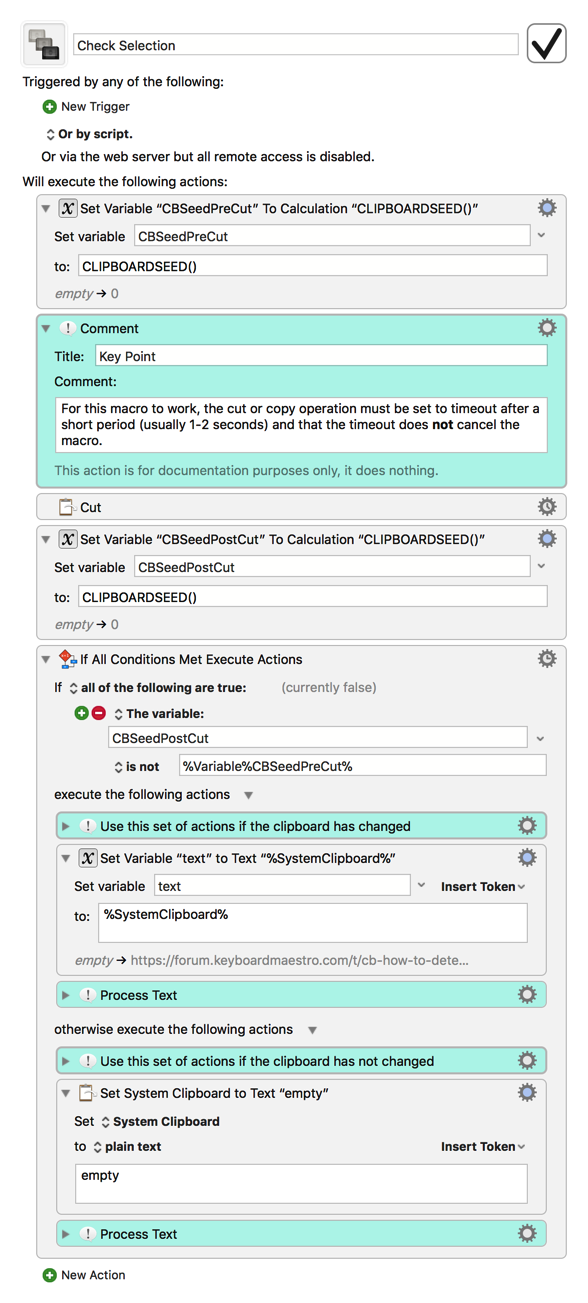
Another example of this functionality can be found here: How to Detect When Clipboard Has Changed [Example]