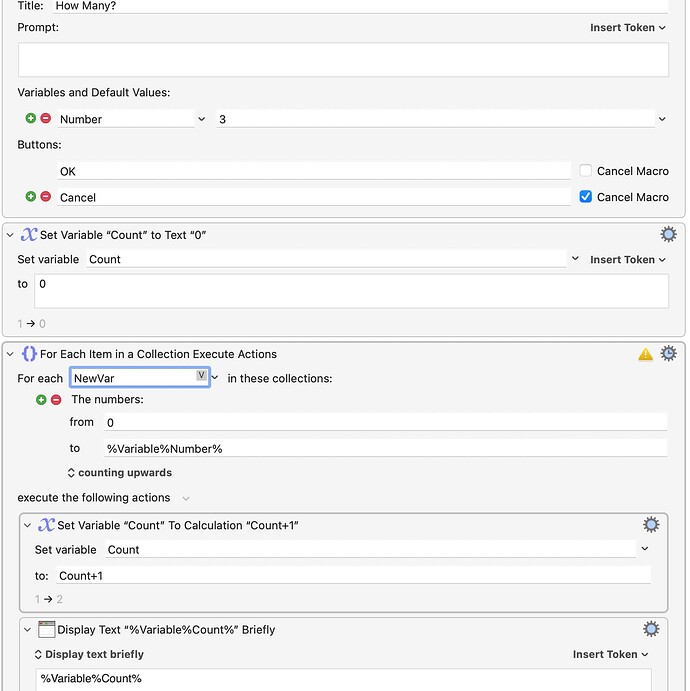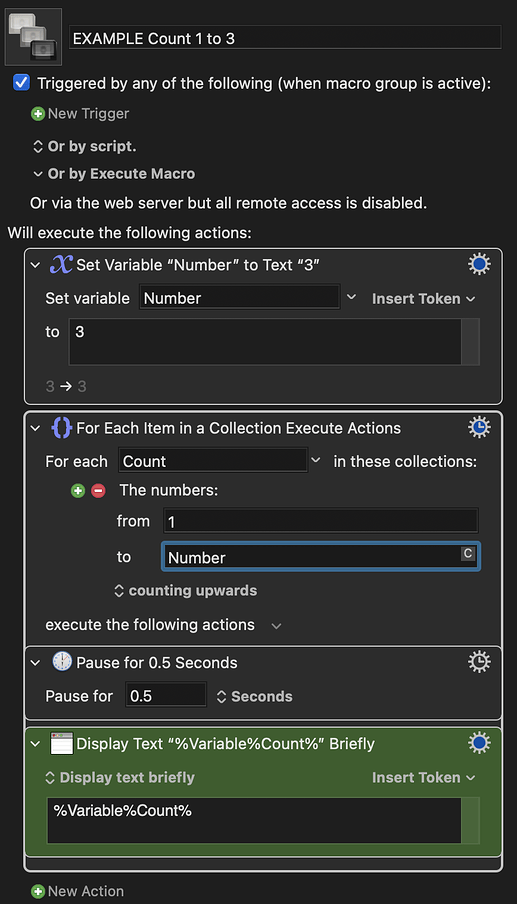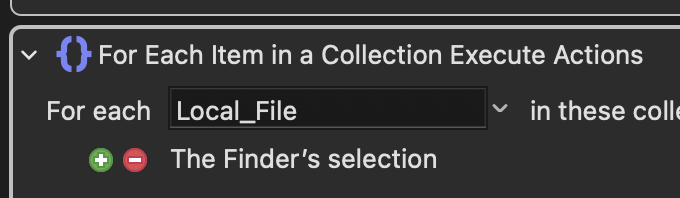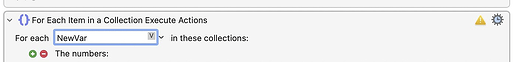Okay, so the direct reason your particular For Each Action is not getting past 1 is that you have written the Variable Number in the "to" field as %Variable%Number% instead of just Number
That particular Field is a Calculation Field rather than a Text Field so, Variables entered in it do not use the % notation. The clue is that when you begin to type in that field a "c" for calculation appears on its right side.
Fields with a "c" or "v" (for Variable) do not use the % notation. That is only used to designate Variables in Text fields that have a "t".
So, your Macro doesn't count past 1 because it is counting from 1 to some unknown thing, rather than from 1 to a number.
The collections step through different sequences of "things" one after the other, depending on which type you choose.
In your Macro you have chosen a Number Range collection from 1 to 3. So the Action will loop 3 times and count from 1 to 3.
At the top of the Action it says "For each" and you have a Variable called "NewVar". So, on the first loop "NewVar" will be set to 1, on the next loop "NewVar" will be set to 2 and on the third loop "NewVar" will be set to 3.
So, in your Display Text Briefly Action you could display %Variable%NewVar% instead of %Variable%Count% and you would still have a sequence of Variable values from 1 to 3.
To make things clearer, you could use the name "Count" for the For each Variable instead of "NewVar".
Here is putting all those things together. I added in a pause simply so you can see the counting happening, otherwise it happens too quickly.
EXAMPLE Count 1 to 3.kmmacros (3.1 KB)
The other "Collections" work with other selections of "things". For example the "Finder's selection" Collection will step through whatever files/folders you have selected in the Finder one at a time.
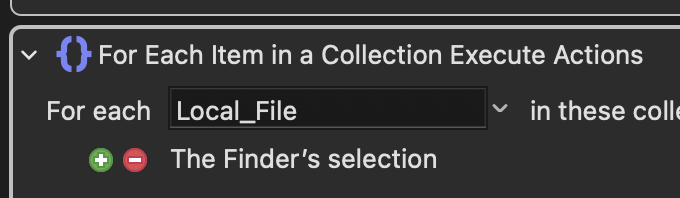
In the above case, the For Each Action will step through each item selected in the Finder one at a time (allowing you to apply some Keyboard Maestro Actions to that selected item) and on each step it will also set the Variable "Local_File" (or whatever you have called the Variable) to that item's full path and filename and extension, which can be very useful.
Also, that warning triangle:
That is there because you didn't make any use of the Variable "NewVar". The warning is more for your info than anything serious. i.e. a For Each loop has to have a Variable name written in that field otherwise it won't work but it is optional whether you use that Variable's stored data for anything.