I'd like to create a macro that selects the previous/next list in Apple Reminders, but there doesn't seem to be a default shortcut for this. Any ideas on how I could achieve this?
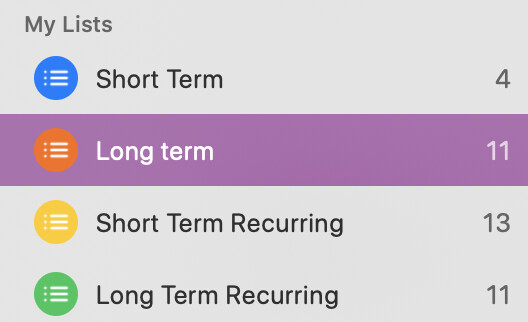
I'd like to create a macro that selects the previous/next list in Apple Reminders, but there doesn't seem to be a default shortcut for this. Any ideas on how I could achieve this?
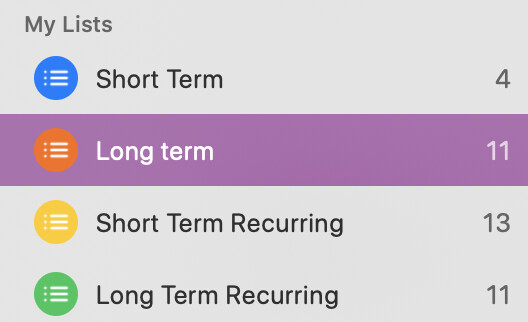
I wrote a long message to show you how this could be done with AppleScript, but it's very complex, and I didn't want to complete/debug my code, so I'll give you a much simpler solution that should work well, even though the solution seems like a sloppy way to solve this problem. Here's what you do for the "next note" function. The "previous note" function would simply need a -50 in place of the 20. The exact numbers may depend on your monitor's resolution, and since you didn't provide your monitor's resolution in the post, you may need to make adjustments to these numbers.
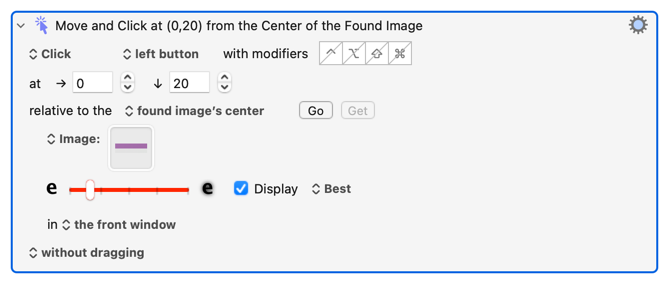
AppleScript is always the "right way" to do things, but for something like this I think the "wrong way" is actually much easier to understand and probably very reliable.
In case it isn't obvious, this action will click the mouse on a location 20 pixels below an image, with the image being a piece of the edge of the purple bar that divides the current note from the next note. If you have any questions about how this works, feel free to ask.