So Google Calendar has a new update that they just rolled out and I am trying to update dozens of macros I have been using that create common events and put them in the right category. I tried using UI Browser to access a calendar but I couldn't get that working. I'm guessing I probably need to use JavaScript which I know nothing about.
For some reason using keystrokes no matter how long of a delay I put in never consistently gets to the right calendar but when I use keystrokes through AppleScript it always works. I am using Keyboard Maestro 8.0.4.
Keyboard Maestro 8.0.4 “Web Browser - New Google Calendar (Post 2017-12-13) Macros” Macro
Web Browser - New Google Calendar (Post 2017-12-13) Macros.kmmacros (193 KB)
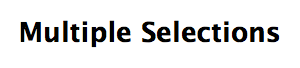
As you can see from the animated gif AppleScript keystrokes lands on the "-Miscellaneous" calendar which it should every time. Keyboard Maestro keystroke is hit and miss with much more misses then it ever hits. I have tried dozens of times and didn't go beyond two each in this video just to give you the point.
To be clear what I am doing in the gif is clicking to create an event and then I press a keystroke to enter a common event. I have attached the four macros associated with what I am doing in the animated gif.
