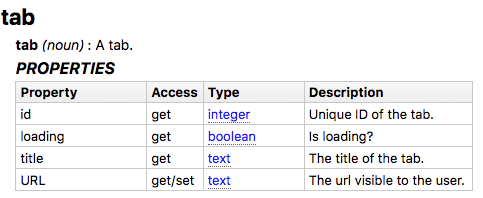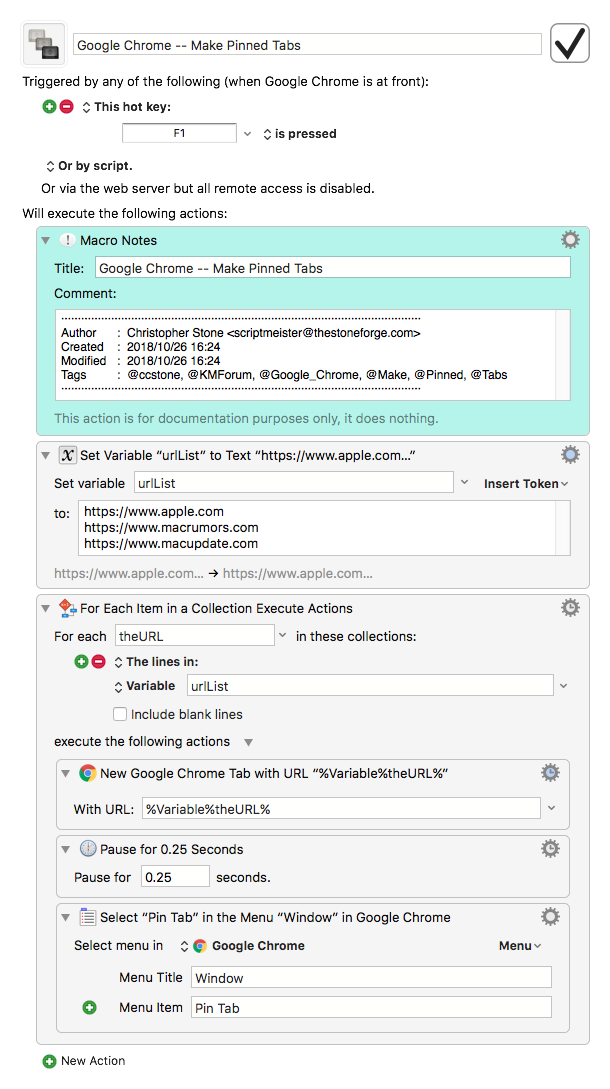Hello,
I'm trying to figure out how to open a series of URL's in Chrome, and then pin them. I like to have my Chrome open and have 4-5 tabs open all the time but pinned so they don't take up too much room.
Unfortunately it looks like Chrome does not have a keyboard shortcut to pin a tab, and if possible I would like to avoid the macros that record mouse clicks, and I would like to avoid adding any chrome extensions that add a keyboard shortcut to pin a tab.
Looking at Chrome's developer documentation, it does appear that there is a way to do this with the API. Here's an example I found on stackoverflow -
chrome.tabs.create({
"url": chrome.extension.getURL("skwares.html"),
"pinned": true
},
function(tab) {
tab.highlighted = true;
tab.active = true;
});
I don't know if it's possible to use this somehow, but any help on this would be great! Thanks!