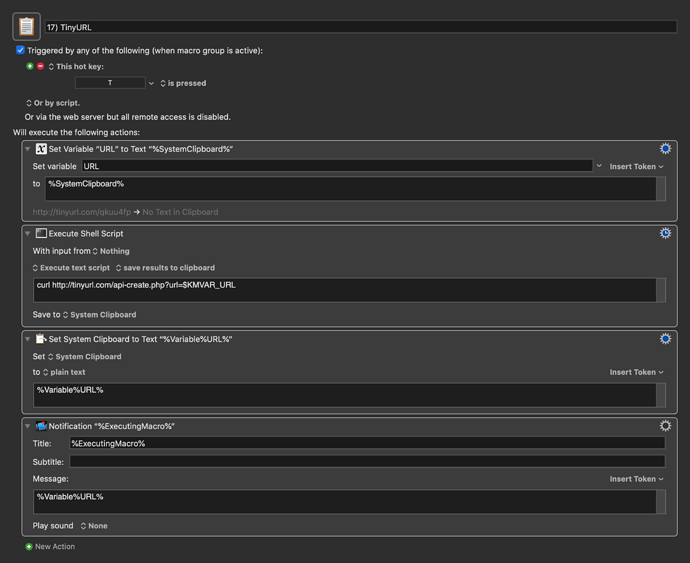Is there a way for me to feed in the URL as a variable and get the shortened Google URL or TinyURL as a result saving it as a variable?
First thing is you need to get yourself an API key from Google.
I have made you a prompt in this example. I hope you're using a fairly newish mac that has python installed.
The script part for you. Careful with all the quotes
curl -s https://www.googleapis.com/urlshortener/v1/url?key=${KMVAR_urlShortnerApiKey} -H 'Content-Type:
application/json' -d '{"longUrl":"'"${KMVAR_urlShortnerUrl}"'"}' | \
python -c "import sys, json; print json.load(sys.stdin)['id']"
Hi, thank you for this really helpful and will resolve my problem.
I seem to get the following error message and do not know how to overcome it
Traceback (most recent call last):
File “”, line 1, in
KeyError: ‘id’
could you upload the Actions as it is please?
There you go.
url shortener.kmmacros (2.9 KB)
Thank you very much.
Hi, is there another API that would work now that Google is no longer offering the service?
I found a free API here but don't know how to convert their code to work with Maestro.
Would it be possible for someone to provide an updated macro with a working API?
thanks much!
Hi @mishamazor,
Personally, I use TinyURL: https://tinyurl.com/
The Keyboard Maestro macro is very simple:
Please can you share the macro?
Sure, here it is. Enjoy!
TinyURL.kmmacros (21.5 KB)
Much obliged.