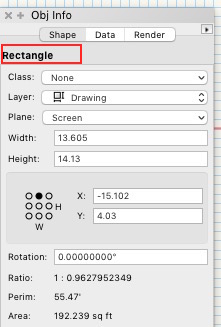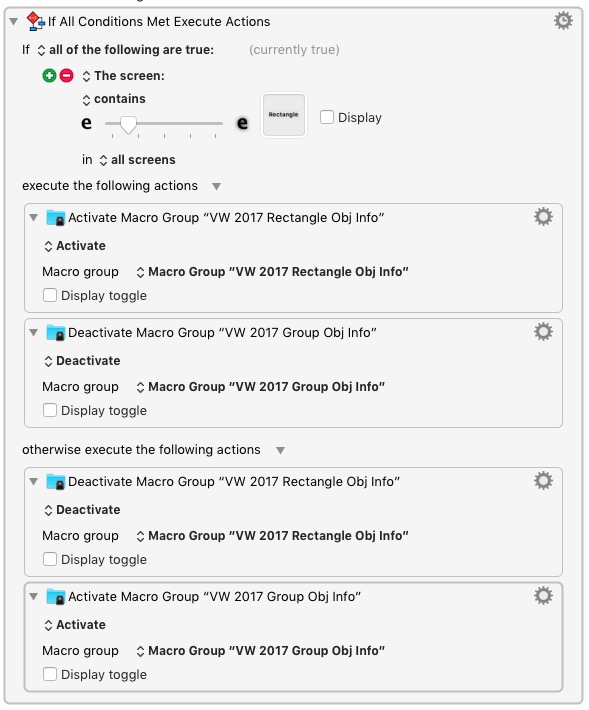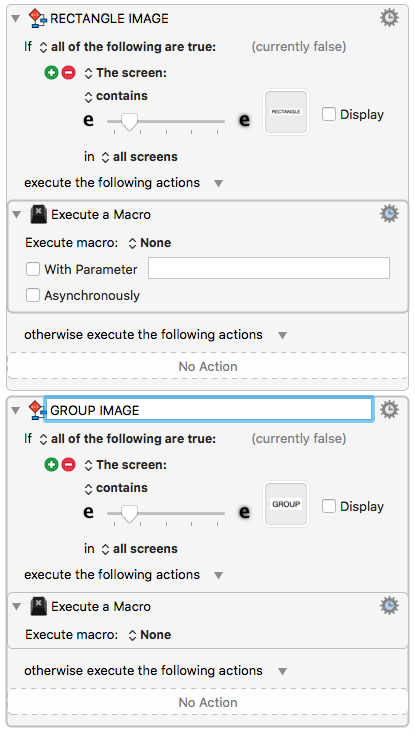I am struggling to describe what I am trying to do. The pic shows a palette. Within the red bounding can be the Word Rectangle or Group.
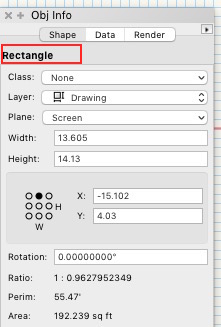
I have created an if…then… test using found image and works fine. For each condition activates/deactivates macro group.
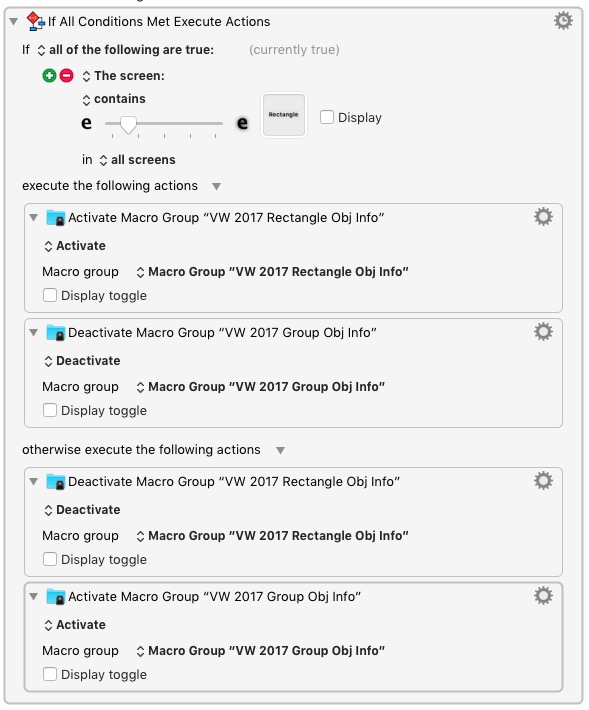
When testing Middle/Bottom macro from Menu I get the palette displaying

but what I want is to be able to trigger any of these macros from the keyboard so that the Rectangle/Group image test runs appropriate macro using correct found image.
I hope this is not too confusing. So my question is: how do I configure so that found image results in firing the individual macro rather than simply activating the group?
Apologies if long winded!
If I am understanding correctly you would need to add an if-then action to each macro. If it finds the Rectangle image then have it "execute macro: whatever the right macro is". If it finds the group image then have it "execute macro: whatever that macro is". I'm sure there's a more eloquent way of stating what I'm trying to get across haha. But does that make sense?
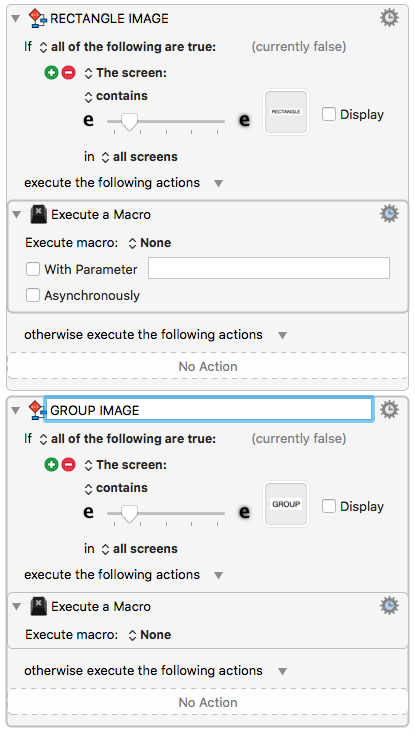
I added that image to clarify. This way you could still have the actual macros you're trying to run as separate macros which makes editing them a lot easier if you trigger those macros from within other macros.
What I mean by that is I have a particular macro that I use MANY times throughout the workday. Sometimes I use it as part of my workflow (such as answering a phone call); other times I use it as a stand alone macro. By having it stored as an individual macro and using the execute macro action from within my other macros, if I need to make a change to it I only have to do it in one spot.
Thanks for responding CD.
I went away and mulling over I realised I was making it far too complicated in my head. As you point out I don't need to activate/deactivate a group. Just trigger the appropriate macro! Boom boom!
Cheers
Michael
You're welcome! Glad you got it figured out!