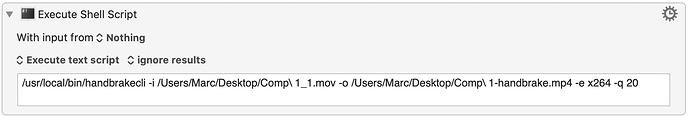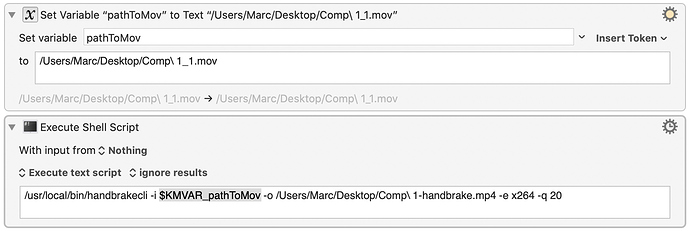HI KM people 
I'm currently running the following shell script, which works fine:
However, I would like to replace the input path (and later output path) with a KM var. Unfortunately, this does not work:
Putting the $KMVAR_pathToMov in "" does not change the result, either.
Any idea how to solve this?
Thanks in advance!
Dwarfy