Doesn't work on Ventura.
You mean the AppleScript that @eurobubba provided to open the Finder Context menu for a selected item?
I just tried it in Ventura (13.2.1) and it worked for me. You have to first have an item in a Finder window selected. Then it opens the context menu (same as right-click but the mouse pointer doesn't need to be over the item).
(I do know that some earlier builds of Ventura (I think 13.1) broke some AppleScripts but that got fixed.)
You are right, sorry.
Is it OK that this script doesn't work when Finder view set to As Icons?
Yes, that seems to be the case. The Finder has to be in List View for that AppleScript to work.
Is there something in the right-click menu that isn't available in the "Perform Tasks" toolbar item:
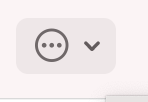
...or from a Finder menu? You might have more chance going one of those routes.
@Zabobon @eurobubba There's an updated version of the AppleScript to open the Finder contextual menu that been tested and works on Catalina and Ventura. You can find it here:
Thanks for the heads-up! I've been waiting for this for a long time, super exciting. (I'm the OP.)
@noisneil, you're the man.