Hey all! I am newish to keyboard maestro and I have built a macro out that will pull a URL and run through all the actions I need. I have been running this through a set of data one URL at a time. Would there be a way for me to choose a list of URL's and have the macro start at the top of the list and automatically run through each URL? It would be ideal for it to run its course completely on one URL, exit that web page, and then start the next URL.
Should be easy enough using the For Each action with a Lines collection from either a KM Variable or file.
Great! I read up on the for each action, but was not sure that is what I needed...So If I am using google sheets for my spread sheet would it be possible there or should I pull what I need for the day into a separate file then do a for each action?
I don't use Google Sheets, so maybe someone here who does could jump in.
If you can get the list of URLs from GS into the Clipboard or a KM Variable, then you can just use that.
If you were using Excel, you could select all of the cells in a column that contains the URLs, then have the KM Macro COPY that, and it would store each URL as a separate line in the Clipboard. You could then use the Clipboard in the For Each.
HTH.
I just tested this and it works as I described:
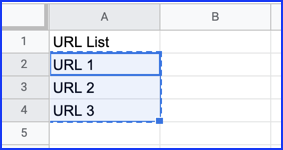
Select the cells with the URLs and trigger your macro that:
- COPY
- For Each with Lines Collection on Clipboard
This is working just how I need it! I appreciate you!