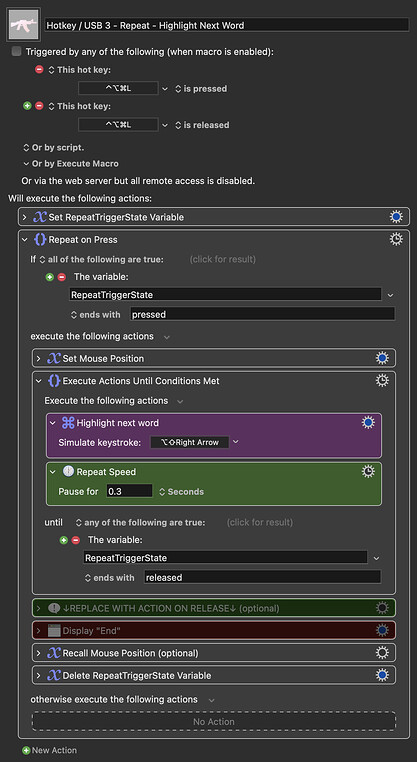I have a repeat macro template you can find here.
Using that template, this repeatedly highlights the next word until you release the trigger:
Hotkey - USB 3 - Repeat - Highlight Next Word.kmmacros (42 KB)
The repeat speed is determined by the green action. A smaller value equates to faster repeats.