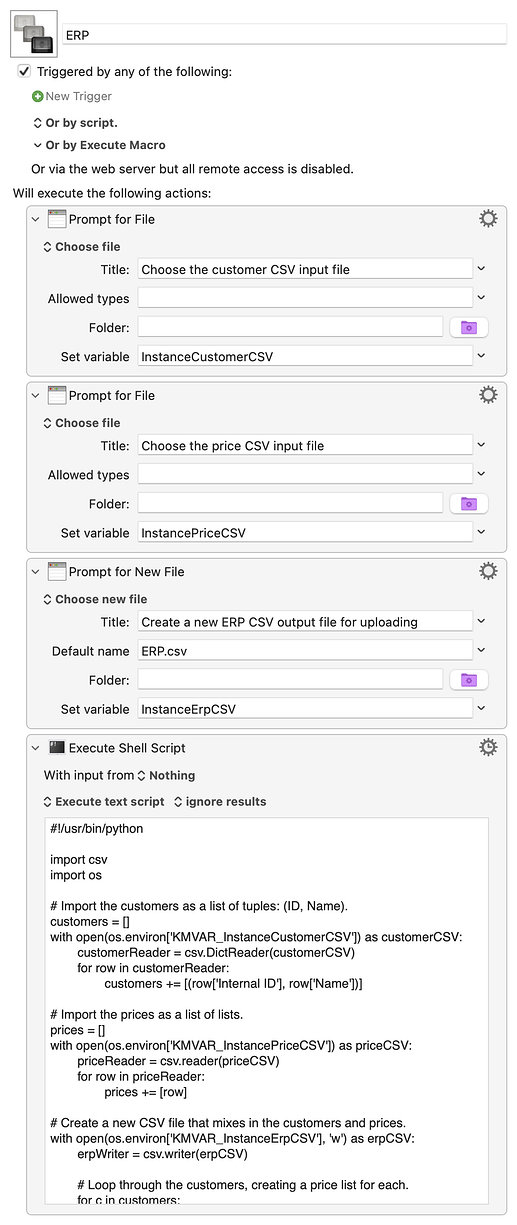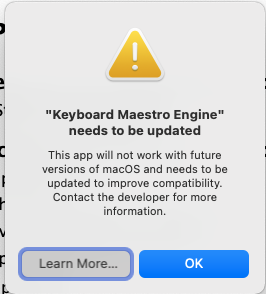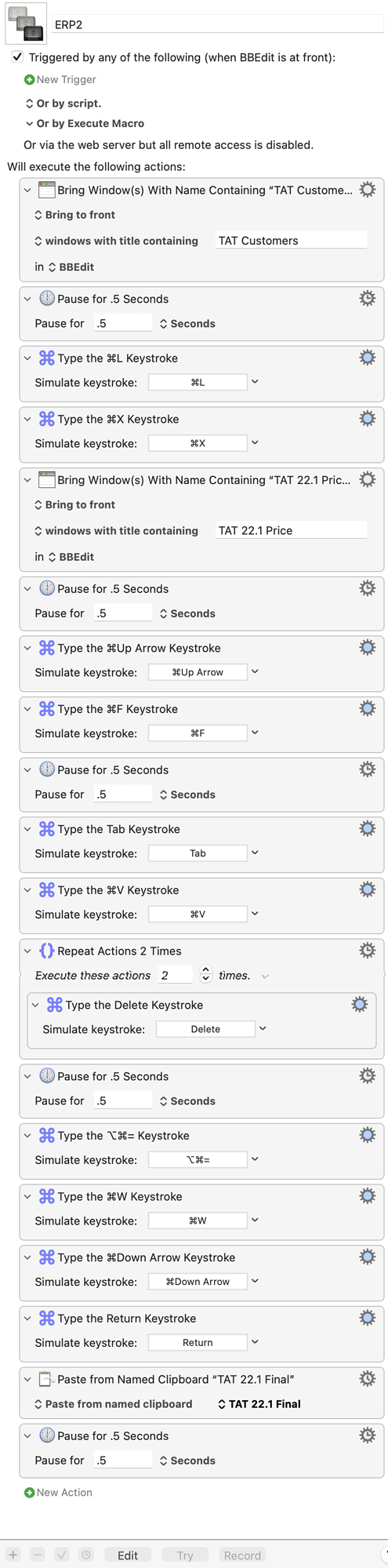We have to upload new pricing for customers into our ERP, NetSuite. The format of the Excel file need to be:
Customer ID, Customer Name, SKU 1, Price
Customer ID, Customer Name, SKU 2, Price
Customer ID, Customer Name, SKU 2, Price
I have the Excel pricing file and it's approximately 300 lines long. I have an Excel customer file and it contains about 500 unique customers. I need to Paste the first Customer ID and Customer Name into the price file for all 300 rows. Then paste the second Customer ID and Customer Name for all 300 rows. There must be a way to automate this. Any thoughts all you smart people out there?
Thanks in advance
EDIT - The final file is actually a CSV file for the upload so it actually looks like
,,SKU1, Price
,,SKU2, Price
So I guess this could be done is something like BBEdit as well.