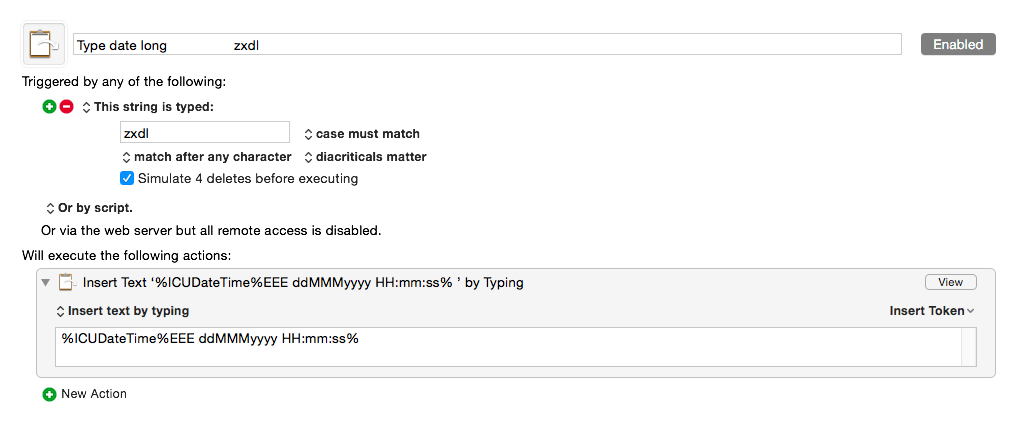Hi, I’m finding KM difficult sometimes and assume it’s me, but I can’t find a way to do this simple task. I found myself reading pages about ICU and scripting, and can’t believe this task is that complicated all I want to have happen is this date and format:
02/04
and another one with the year, like:
02/04/15
I used Insert Text by pasting and tried by typing and I get:
2/4/15
I have been trying different things like adding a Token, but not knowing exactly what that does and now the short date doesn’t even work without leading zeros even though I’ve gotten rid of the ICU token
and just have:
Insert Text ‘%ShortDate%’ by Pasting
Insert text by pasting
%ShortDate%
And this used to work but now I get a long date:
February 4, 2015
I created that with the KM Macro.
I’m lost. Will someone help?
Thanks,
Steven