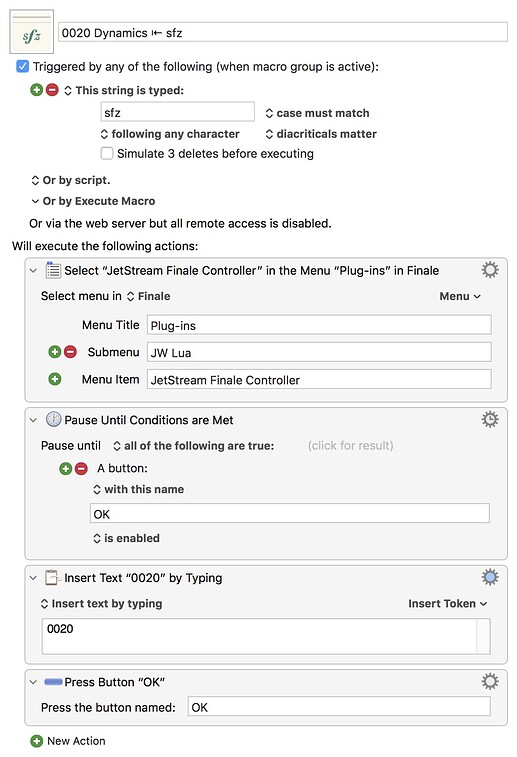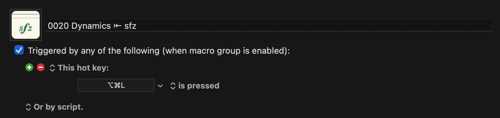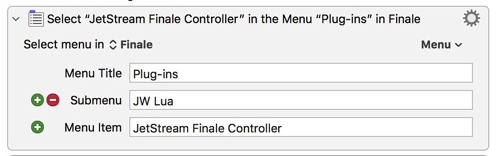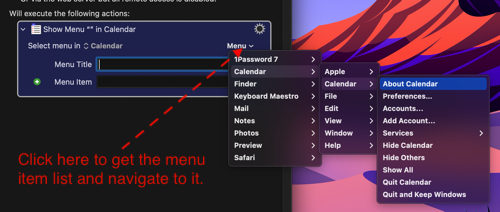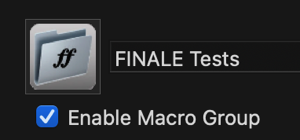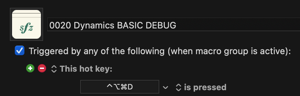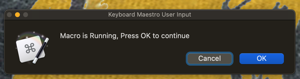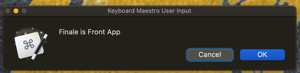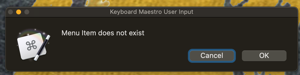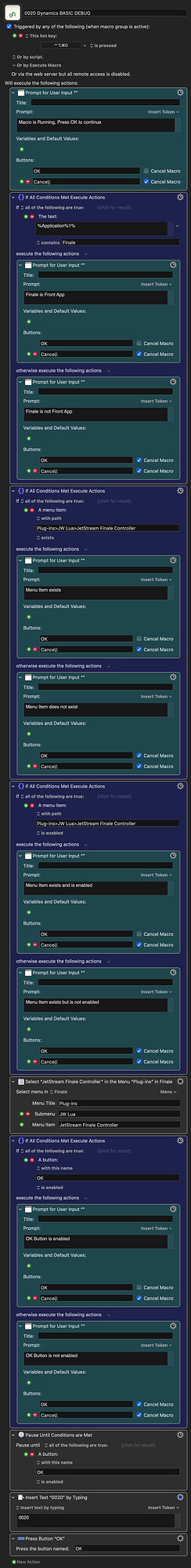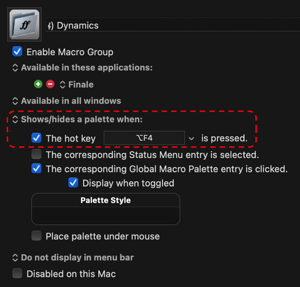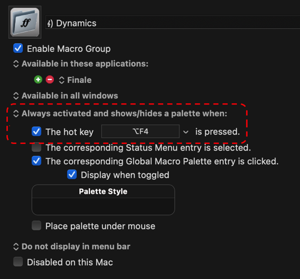Thanks Zab,
Here is a macro image & one of the enabled macros as well.
I've wondered if the macros could somehow be the problem? But I figured since, (as far as I've been able to determine), these are the same macros Finale users have utilized for 2 or 3 years—since Finale v.25 (which I use)—that I'd think they should work for me. (Ultimately, I've been unable to find anything pointing to or announcing changes or updates to the 487 KM plug-ins for Finale.)
To Review:
• I've tried to set up & use HotKeys on these Finale KM macros, to no avail...
• I was able to set up & successfully trigger an "About Finale" macro as you suggested, using a HotKey.
• Non-Finale macros work fine. But the only way I've been able to trigger KM "Finale" macros, is by following the menu path seen in the action pane & manually re-selecting the JetStream Finale Controller (which resides specifically in the JW Lua plug-in suite). Then, if I click the Try (or Run) button twice, & then click the Finale window in the background, the 4-digit macro code is entered & the macro successfully fires. However, I've been unable to get anything to happen with Finale directly in the foreground. Of course, this is all too cumbersome for practical use.
BTW, ultimately, I'd like to use the Elgato Streamdeck, also recently bought for use in my work with Finale. It will fire non-KM Finale plug-ins & tool selections, but nothing happens with the KM macros, and this is the case whether I've tried using the "original" KM plug-in for the Elgato, or the newer & highly touted KM Link plug-in.
Thanks again for wading through all this! Hopefully, someone will be able to wrap their mind around & solve the problem. Here's both an Image of and an actual KM Finale macro itself...
0020 Dynamics ⇤ sfz.kmmacros (46.1 KB)