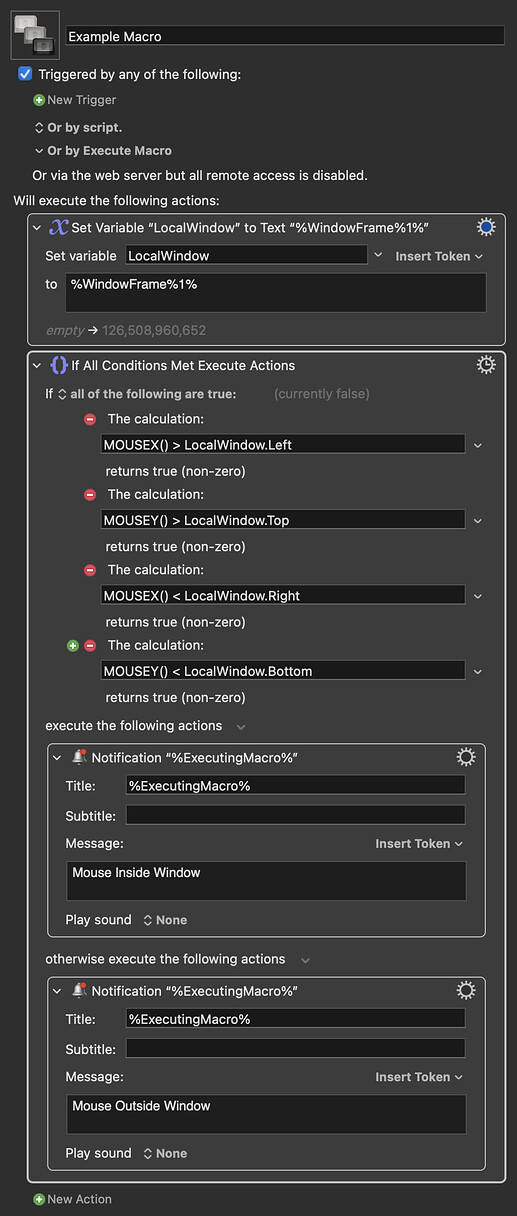hu_hao
January 12, 2022, 10:49am
1
I want to make a macro to judge if the mouse cursor in the current active App,
So , if the mouse Position is (x,y) and current active window position is (X,Y,W,H)
if(x>=X && x<= X+W && y<=Y && y<=Y-H) , the mouse cursor is in the current active app window,
I searched some token, but dont know how to compose those to a macro together,
Application: %Application%1%
,I want to get the ''W' of window, and I try to use Calculate token,
// this not work
how to make this macro?
gglick
January 12, 2022, 11:51am
2
You're looking for the Window Frame token , which can provide all the values you need for a macro like this when assigned to a variable.
Example Macro.kmmacros (3.2 KB)
2 Likes
Zabobon
January 12, 2022, 11:55am
3
While I was typing my reply, it looks like @gglick jumped ahead and gave you the answer
Have a look at this page:
https://wiki.keyboardmaestro.com/token/Window_Tokens
Also, this Token gives you the Width of the Front Window in one step:
%FrontWindowFrame[3]%
NB:
2 Likes