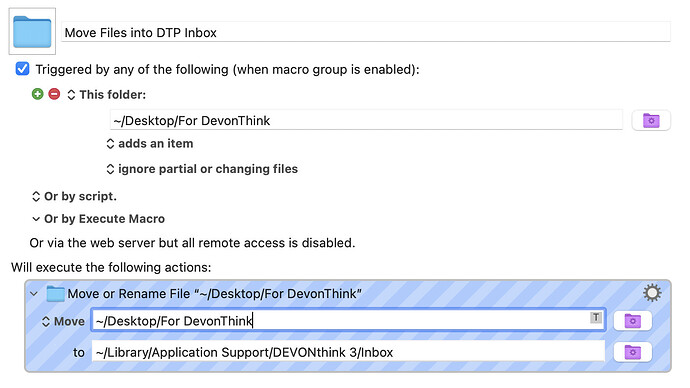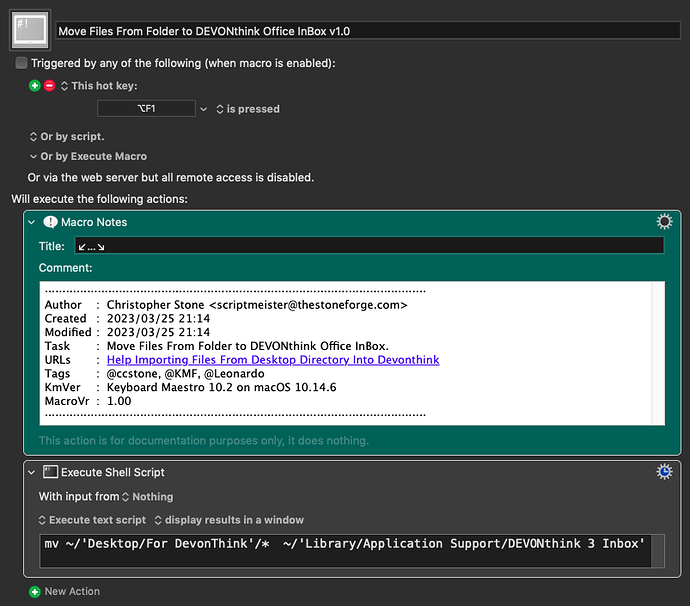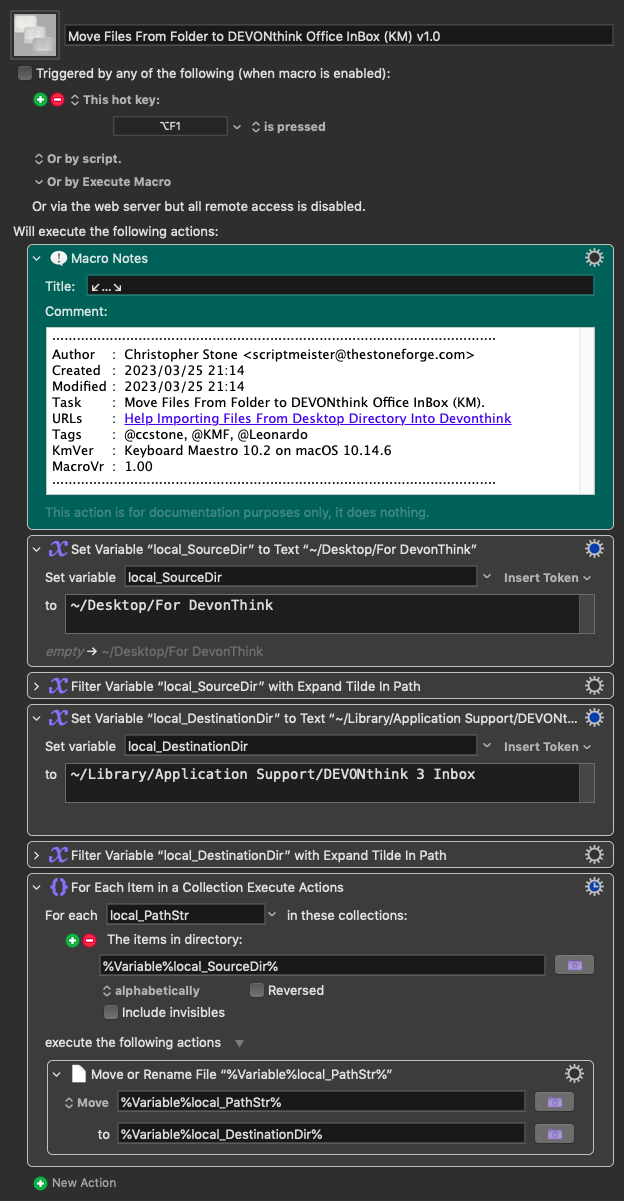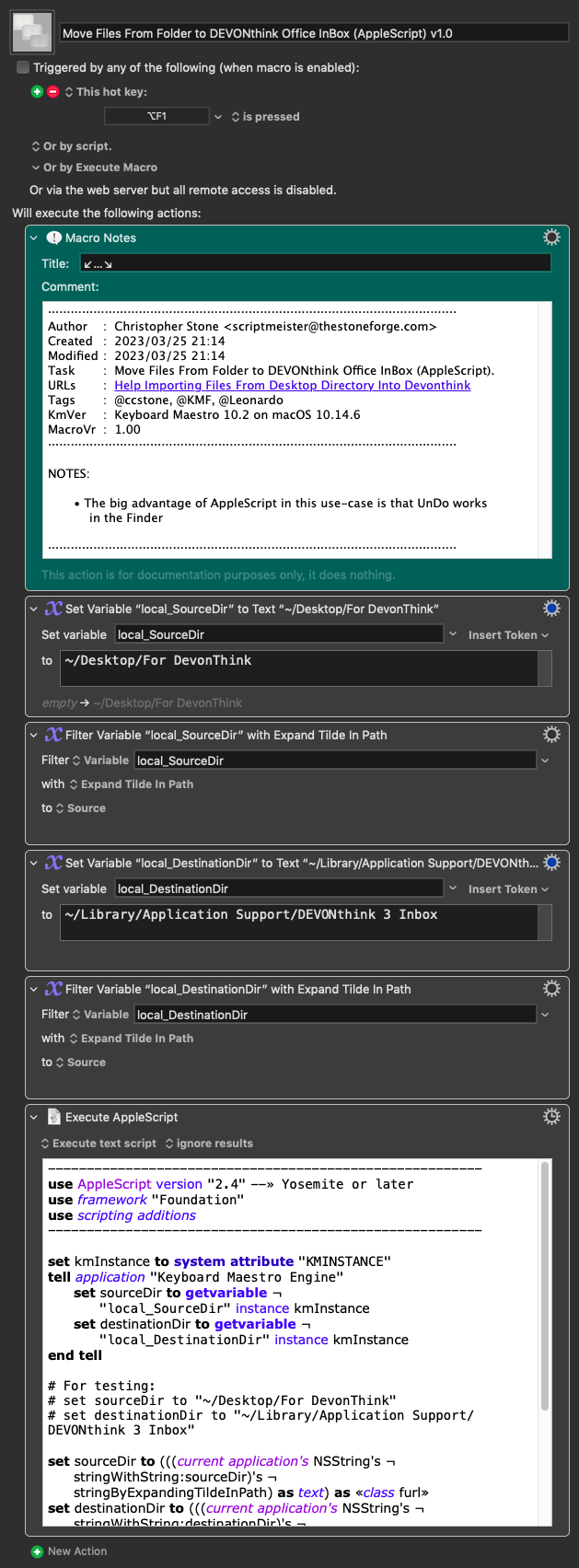Hi:
I need help on what I am sure is a super simple topic. I have a number of files in a directory on my desktop that I want to move into the DevonThink inbox.
I do not know what the Mac equivalent for Windows . designating all files so I do not know how to complete the following:
Thank you and sorry in advance for the dumb question.
Hey @Leonardo,
That's actually not a dumb question at all.
It is kind of a newbie question, and I had it myself many years ago.
Keyboard Maestro does not support globbing (wildcards) – you have to use a For Each action with the Folder-Contents option and loop through each item of the contents.
Or – you can employ an Execute a Shell Script action and then just use Bash or Zsh to do the work.
Holler if this doesn't get you where you need to go.
-Chris
Thanks Chris!
I'll try out your suggestions. I actually had set something up years ago and was working fine for a long time but had to change some things on my Mac and cannot remember how I wrote the routine.
Anyway, thanks again!
[/quote]
Here's the "simple" way:
Download: Move Files From Folder to DEVONthink Office InBox v1.0.kmmacros (5.3 KB)
Macro-Image
Macro-Notes
- Macros are always disabled when imported into the Keyboard Maestro Editor.
- The user must ensure the macro is enabled.
- The user must also ensure the macro's parent macro-group is enabled.
System Information
- macOS 10.14.6
- Keyboard Maestro v10.2
Here's the Keyboard Maestro native method:
Download: Move Files From Folder to DEVONthink Office InBox (KM) v1.0.kmmacros (7.0 KB)
Macro-Image
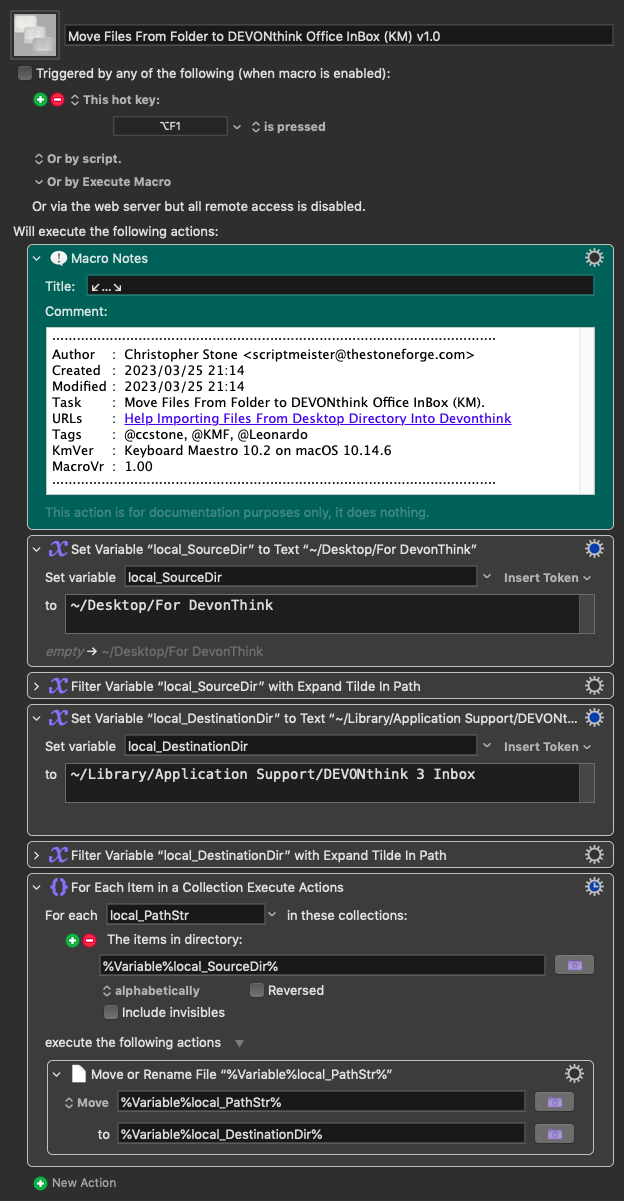
Macro-Notes
- Macros are always disabled when imported into the Keyboard Maestro Editor.
- The user must ensure the macro is enabled.
- The user must also ensure the macro's parent macro-group is enabled.
System Information
- macOS 10.14.6
- Keyboard Maestro v10.2
Here's a solution using AppleScript.
The big advantage to using AppleScript is that UnDo works in the Finder, so if you goof – you can simply hit Cmd-Z.
Download: Move Files From Folder to DEVONthink Office InBox (AppleScript) v1.0.kmmacros (8.5 KB)
Macro-Image
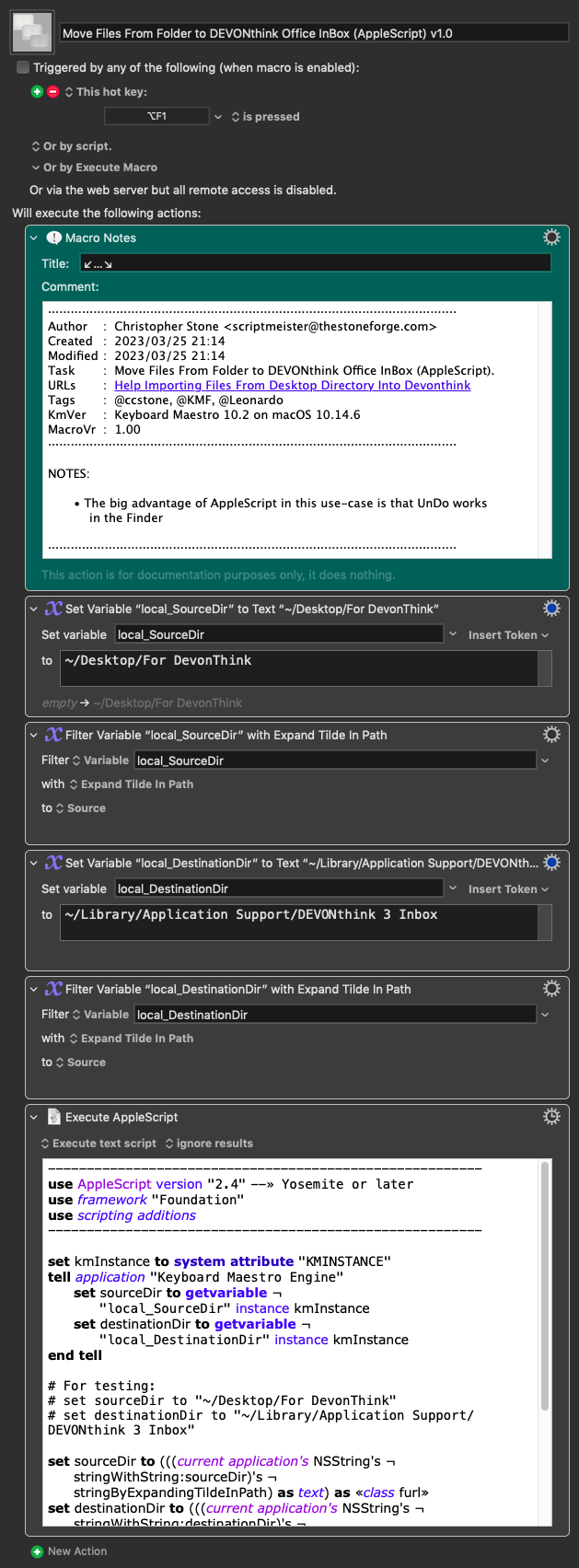
Macro-Notes
- Macros are always disabled when imported into the Keyboard Maestro Editor.
- The user must ensure the macro is enabled.
- The user must also ensure the macro's parent macro-group is enabled.
System Information
- macOS 10.14.6
- Keyboard Maestro v10.2