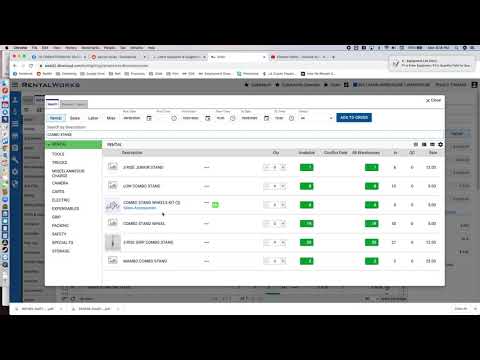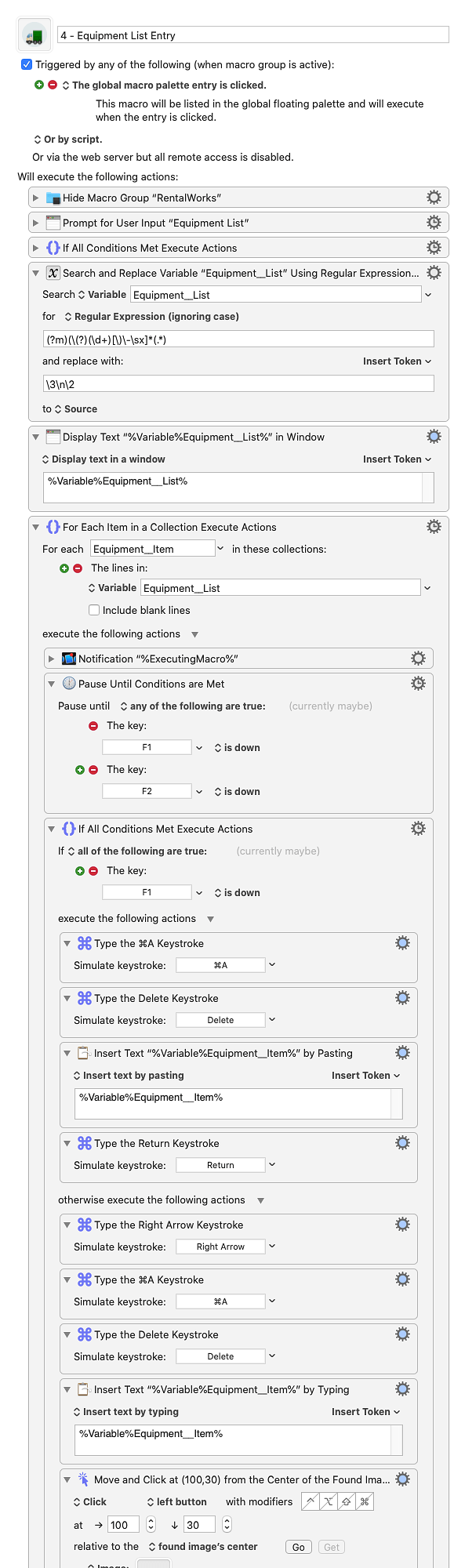I have this macro that we have been using a lot to enter in lists into our rental software that we get from our clients. I have made a short video to explain it's use here:
Basically it breaks apart a list that is sent to us in this a variety of formats, one example of a list we could receive is
1 - Spot Light
1 - Spot Light Stand
2 - Sandbags
The macro breaks apart this list so that it's like this:
Spot Light
1
Spot Light Stand
1
Sandbags
2
when I hit F1 it will insert the text, when I hit F2 it will type the text. I had to do this because of how the website behaves that we are putting this text into.
Our issue is that it's really easy to let yourself get lost with this and to know what you are going to insert next. If you get distracted at all you may enter putting a quantity in the search field and then it throws the whole thing off. I'm looking for a way to make this whole thing a little bit more idiot proof. Some ideas I have are:
- A way to display what the next line is going to be before you press F1 or F2 and it is inserted.
- A way to separate these out so that by hitting F2 you will only insert a quantity of an item, but it will not let you insert two in a row. You have to put in an item then a quantity.
Does anyone have any suggestions on how to achieve either of these or have a better idea of how to approach this problem? Would appreciate your insight!
4 - Equipment List Entry Macro (v9.0.6)