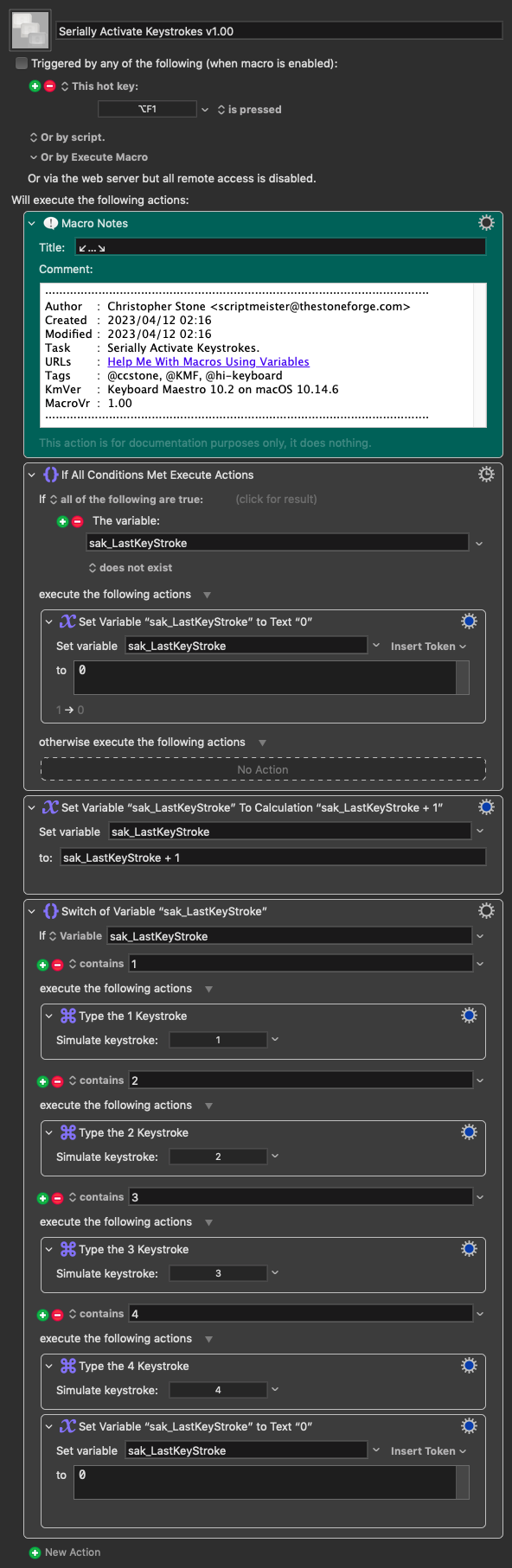Hello.
I'm studying about Keyboard Maestro, but I'm having trouble finding or translating the right examples and reading documents, so I'm asking for help like this.
I'd like to create a macro using variables, and here's an example:
- Set the '}' button to the hot key.
- Specify 'control+1' to 'control+4' as variables.
- Press '}' to run the macro to load the variable and press the 'Control + 1' button.
- Press the '}' to run the macro, the next variable, press 'control + 2' button.
It may seem very simple to you, but I would appreciate it if you could take a little time to help me.
Hey @hi-keyboard,
This is indeed a simple problem – but only once you've gained sufficient knowledge of KM...
I'm just typing “1”, “2”, “3”, “4” – you can change the hotkey and keystrokes to your liking.
-Chris
Download: Serially Activate Keystrokes v1.00.kmmacros (9.3 KB)
Macro-Image
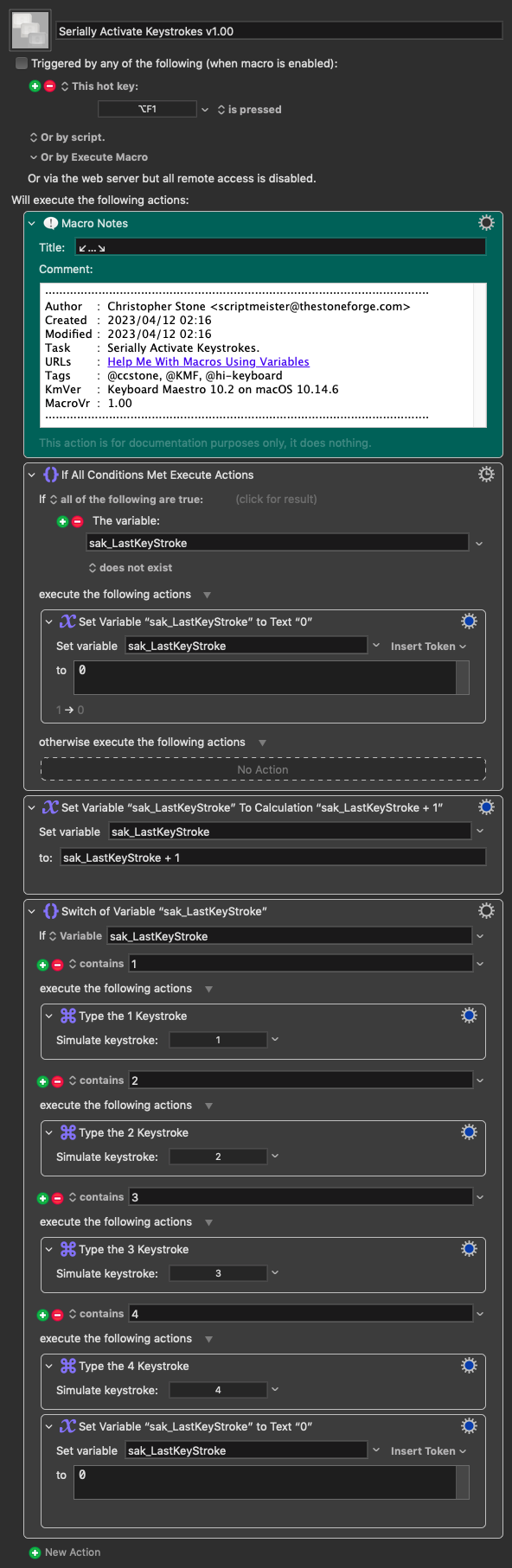
Macro-Notes
- Macros are always disabled when imported into the Keyboard Maestro Editor.
- The user must ensure the macro is enabled.
- The user must also ensure the macro's parent macro-group is enabled.
System Information
- macOS 10.14.6
- Keyboard Maestro v10.2
I'm afraid I have no idea what you are trying to do.
Set the '}' button to the hot key. what does that mean?
Specify 'control+1' to 'control+4' as variables what does that mean?
Press '}' to run the macro - use a Hot Key trigger with } as the hot key. But note that you will no longer be able to type the } character while the macro is active.
to load the variable and press the 'Control + 1' button what does that mean?
the next variable, press 'control + 2' button what does that mean?
I'm afraid whatever terminology you are using is unclear, I can't understand what you are trying to do.
As a general rule, it helps to outline your ultimate goal. Rather than ask how to achieve what you currently think will be a solution, tell us what your macro is actually intended to achieve. A solution will usually present itself.
3 Likes