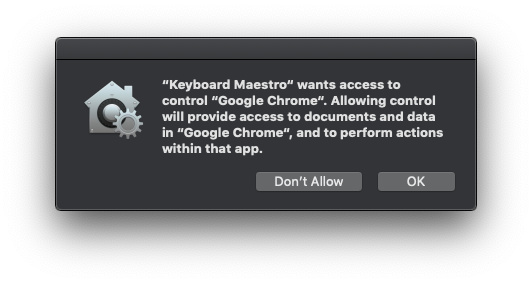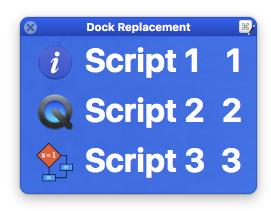I have several macros I run from Dock icons. The icons point to AS scripts created from within KM. Example:
-- ignoring application responses
**tell** *application* "Keyboard Maestro Engine"
**do script** "E75E50CD-4FF6-4FB6-A249-C5A0A6A304AA"
-- or: do script "PariahRocks - HHH Create"
-- or: do script "E75E50CD-4FF6-4FB6-A249-C5A0A6A304AA" with parameter "Whatever"
**end** **tell**
-- end ignoring
Ever since moving to Mojave, I have to allow each such script to run every single time. (One of many messages attached as screenshot.) How can I get my script-activated KM macros to just run like they used to?
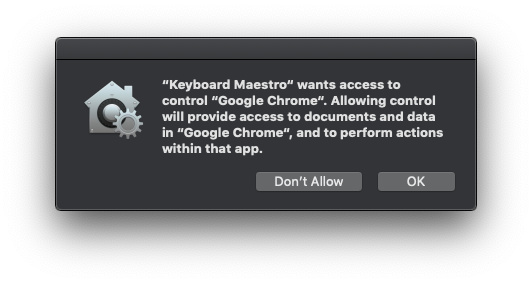
1 Like
Bump. Really? No help on this?
I have had one user at my work experience a similar problem.
We reset the permissions for this with this command:
tccutil reset AppleEvents
But then we had to allow all the automation again once afterwards.
1 Like
Unfortunately this is more a Mojave issue than a Keyboard Maestro issue. Keyboard Maestro cannot override the system security features. All you can try is using different scripts and see if that works, if it specific to that particular script, and maybe @JimmyHartington’s suggestion of resetting the permissions, and/or editing the permissions explicitly.
1 Like
Instead of AppleScript files, you might try KM Trigger Files.
1 Like
Thank you. It's been a week with it working. It seems @JimmyHartington 's permissions reset worked.
I didn't know about Trigger Files! I need to read release notes more carefully. Thanks, @JMichaelTX.
This very frustrating. I'm back to having to grant permissions every time I run the macro after trying @JimmyHartington 's permission change. It's every script I run from the Dock.
Trigger Files can't be added to the Dock, so they aren't a help. I want to be able to run my scripts from the Dock. It's the only reason I HAVE a Dock.
I used to use the Dock all the time, until I discovered KM and LaunchBar. Now, I almost never use it.
What feature does the Dock provide you that you can't get in KM or LB?
If it is just the visual cue of the icons, then you could easily design a KM Macro Group with Palette to house all of your scripts that you now run from the Dock. You can assign each Macro it's own icon.
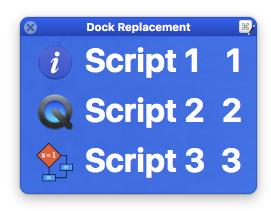
There are many ways you can customize the look and feel of a Palette. I'll leave it up to you to explore.
I'm good with palettes. I have quite a few (KM Inspiration Gallery) and even designed the Evergreen palette style in KM.
I have my Dock docked to the side of the screen and set to autohide. It doesn't take up any screen real estate until I want it. And, I use it to launch workflow KM macros. In the image below, those are all KM macros triggered by AppleScripts.
I want to use the Dock for several reasons:
- KM's palettes can't be toggled with a hot-corner or bump to the edge of the screen.
- I don't want a palette always on screen. I used to do that. I just gets the way far often than it's convenient, even when collapsed.
- I already use the Dock (for running applications) and don't want to have to manage yet another onscreen device.
- I've been doing it like this--KM macro launched from Dock icon--for a couple of years. It's convenient and efficient for me.

Well, then I guess you know the pros and cons of each approach and can pick the one least painful for you. BTW, you could also use the KM Status Menu.
For my less frequently used Macros, I have found Trigger by Name to work very well.
Good luck!
My problem is, since Mojave, I can't just launch KM macros from the Dock without having to confirm permissions every time. SO, I'm hoping someone can tell me how to run KM macros from the Dock without having to give permission every time.
What exactly is in your Dock?
AppleScript applets with the code shown? Why then would that be asking about permission for Keyboard Maestro to control Google Chrome?
Can you put files in the Dock? If so, you could possibly use a Trigger File instead?
Hi, Peter. I tried dragging Trigger Files to the Dock. They don't seem to be able to be added to the Dock.
What is currently in my Dock and asking for permission is any AS that launches a KM macro (like in the first post in this thread). In the case of one macro, it needs to open three tabs in Chrome (among other things). I have to grant permission every time. I also have to grant permission for anything else KM does from AS-activations-as-Dock-icons.
What do you want me to send or post to show you the permission behavior and what the macro is doing?
Ohhhhh, I see. Trigger Files are considered FILES not APPLICATIONS, so they can only be added to the Dock on the right/lower side of the divider while AS is considered applications.
You might want to add that to the Trigger Files documentation.
Make a simple Macro that exhibits the behaviour, and post the script and the macro, and then we can see if it is duplicatable or just your system’s security settings being wonky.