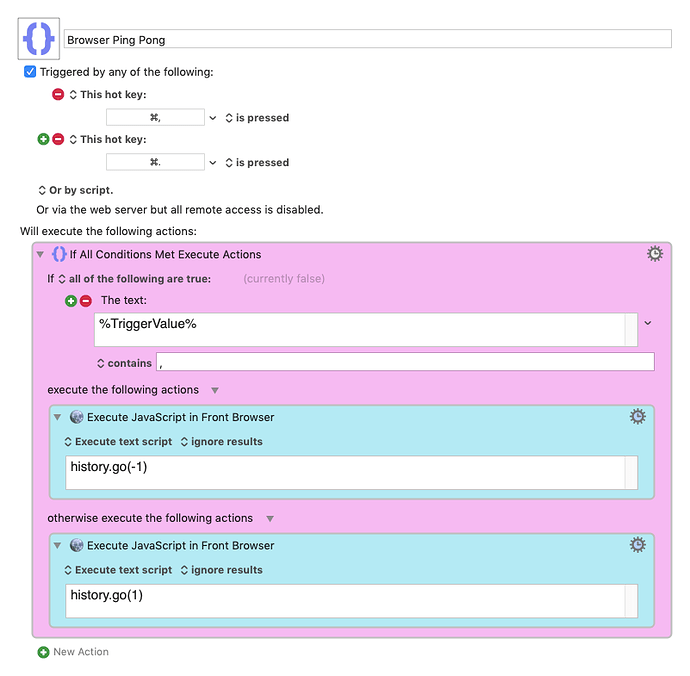hi, I'm new in keyboard maestro, and I'm also Italian so sorry for my English. I've been searching for hours and nothing came out for my question : I'm looking for a simple macro that allows me to create a shortcut to go to the previous or next page in safari ( I mean instead of clicking the two arrows in the top left corner to go back and next ) . I know there is a native shortcut for this but it seems it doesn't work for me, can you help me to create a new one ?
Hi @erika92i
There are many ways you can do it.
Trackpad is the most convenient.You do not need a macro to do that.
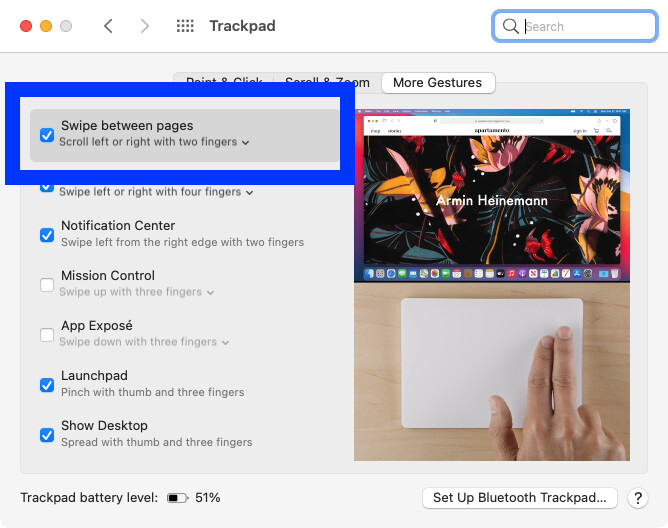
Safari has keyboard shortcuts to do it. You can simulate hotkeys. But you said it does not work for you?
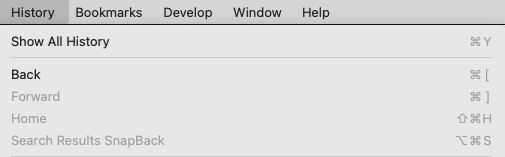
You can also do a menu click action in KM.
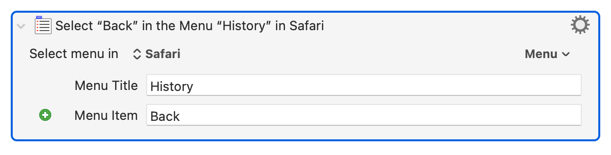
C'è anche questo. Usa Cmd-> e Cmd-< per saltare avanti e indietro.
Browser Ping Pong Macro (v9.2)
Browser Ping Pong.kmmacros (3.9 KB)
non funziona ma grazie ![]()
I don't have any macros called ''menu history'' or similar. how can I add this main macro ? p.s: I'm using a bluetooth keyboard so I don't have the trackpad ''close'' to me. and the other native shortcuts don't work 
Como no? L'ho provato, sai. Guarda:
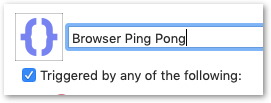
beh può darsi che è perché lo devo usare su una pagina in cui il cursore di scrittura è attivo? cioè aprendosi la pagine il cursore si attiva immediatamente in un riquadro di scrittura, magari è per quello che non va?
Ho appena provato anche quello ed era OK. Forse è questa:
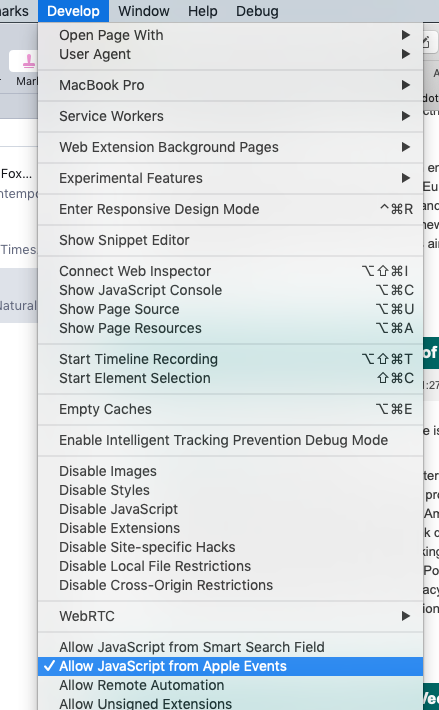
adesso funziona.. tanto love. grazie di cuore :)))))))))
Brava!
What I showed above is not a macro but an action. (You must be very clear about what is a macro and what is an action. This distinction is crucial in using Keyboard Maestro). You can create a macro and put this action inside it, set a trigger and you are good to go.
ops, sorry.. I never said I wasn't stupid  next time I'll be more clear. good night and thanks a lot
next time I'll be more clear. good night and thanks a lot