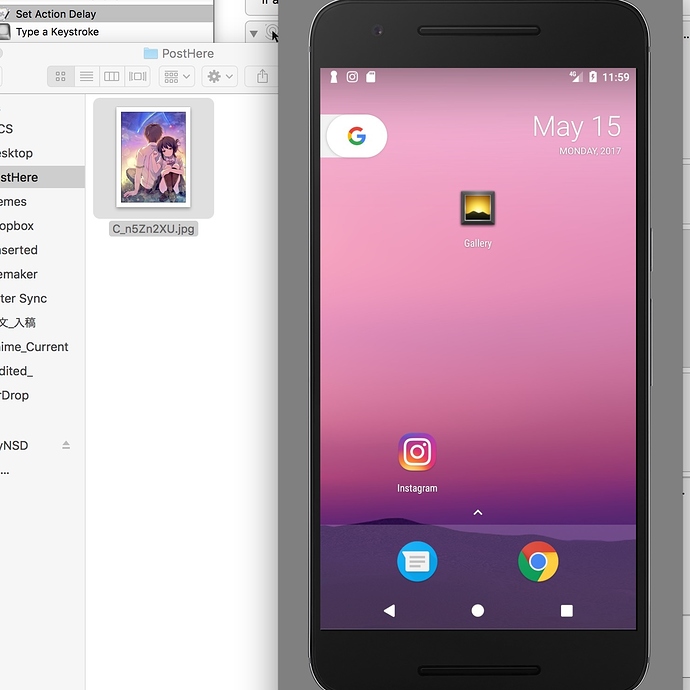Hello everyone. I'm doing a rather complex hack, running Instagram inside an android emulator so that I can get some kind of scripting action done via AppleScript and KM. One issue I'm having is, to get the image files inside the android emulation box, I need to drag them from the Finder into the android window. This works 100% of the time if I drag manually, but I just can't get it to work with KM.
Here is what my screen looks like
The file on the left needs to be dragged into the right window. All windows are set in place so I can do it with pixels...though sadly KM just isn't picking up the file and dragging as it seems like it should. My script is below...
So my question is, is there a "magic bullet" that makes dragging objects work better? Can anyone else think of a way that I can push the files into the emulator so they'll receive them, as if they had been dragged?
The emulator itself is android studio, and of course it's not very savvy about things like AppleScript. The emulator doesn't even seem to have a process I can manipulate, although KM is able to see it and bring it to the front. Are there any "backdoor" ways of talking to processes the Mac doesn't actually see? Maybe some way so talk to a process ID directly and make it "open" (receive as a transfer from the Mac)