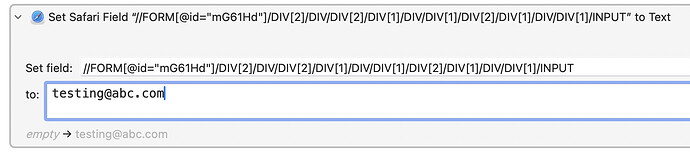Hi,
I'm trying to build a Macro that will open a URL in Safari, and then fill in two fields.
The URL is here: Daphne's Client Questionnaire
I want it to fill in my email address in the first field, and then fill in today's date in the second field.
I read the instructions about " Browser Form Actions", especially the part where it says:
"Select Field - The pop-up menu at the right side of the Action builds a list of all form fields on the active tab. Select the field whose contents you want to select and it will be entered in the action’s Select Field text area."
However when I click the pop-up menu, I do not see a list of the form fields.
Grateful for any help.
You can probably do this with form filling, but I'd probably just use keystrokes:
Send Keystroke - Tab twice after loading the page selects the first field. Use Insert Text by Pasting (or Typing) to insert your email address. Send Keystroke - Tab to go to the date field, and then insert the date components—this will take a bit more work in KM, as you'll need the month, day, and year in variables that you can then paste into each sub-field, sending another Tab in between.
I can look at this in more depth later, but that's how I'd approach it—note that I do see the form fields when looking at the Set Safari Field action, but the email one didn't work right:
That just inserted the email address on top of the text already in the box, and it didn't accept it as valid. Hence the key-based approach instead.
-rob.