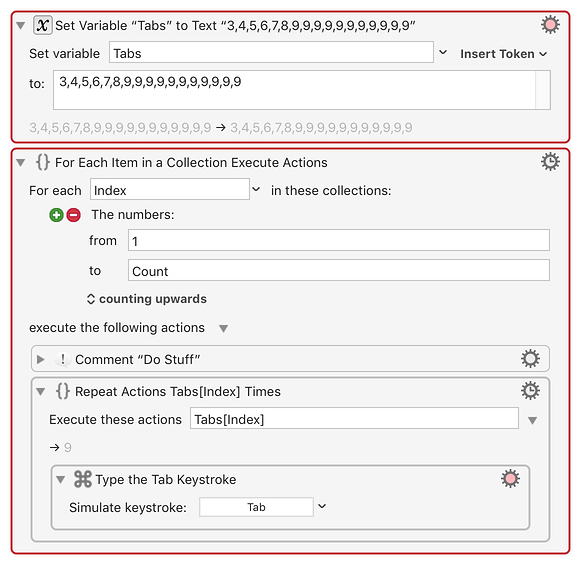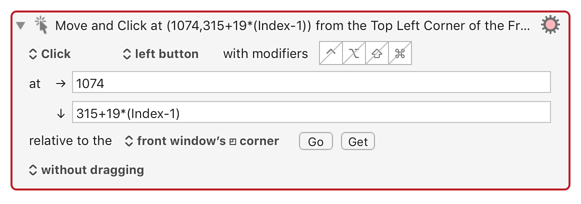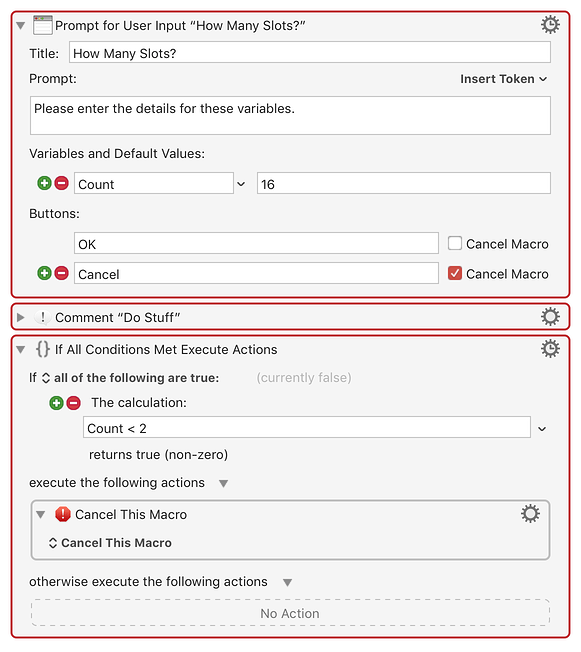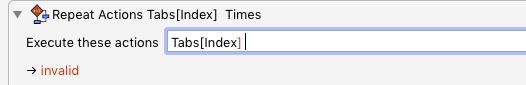Hello.
This is my first post here and before I do anything, I would like to say hello to the community.
I am a music producer and I use Keyboard Maestro extensively to program macros for Protools and other music related pieces of software.
I am wondering if anyone can help out with some advice.
I have created a macro, see attached, that makes selections for me as it goes down a form.
There are always 16 slots on the form. You click on each consecutive slot and choose which option you want by using the down or up arrows. (I have attached a screenshot of the form).
The trick is, I need to be able to define how many slots the macro performs the action on.
I have set up a prompt at the beginning of the macro for getting a user-defined variable. I simply input the number of slots that I want to fill.
As it stands, the macro uses 4 steps to accomplish filling an individual slot
step 1 position the mouse and click on first slot
step 2 type the down arrow the number of times needed for slot 1 to be populated correctly
step 3 hit RETURN
step 4 initiates a short pause
step 5 position the mouse and click on the 2nd slot
step 6 type the down arrow the number of times needed for slot 2 to be populated correctly
step 7 hit RETURN
step 8 short pause
step 9 position the mouse and click on the 3rd slot
and so on....
As it stands, the macro keeps going until it reaches the end of the 16 slots.
I would like for it to stop when it reaches the number of slots that I defined in the variable at the beginning of the macro.
so ideally it would be something like this
step 1 position the mouse and click on first slot
step 2 type the down arrow the number of times needed for slot 1 to be populated correctly
step 3 hit RETURN
step 4 initiates a short pause
step 5 if variable is less than 2, stop macro
step 6 position the mouse and click on the 2nd slot
step 7 type the down arrow the number of times needed for slot 2 to be populated correctly
step 8 hit RETURN
step 9 short pause
step 10 position the mouse and click on the 3rd slot
step 11 if variable is less than 3, stop macro
and so on....
Unfortunately it is not possible to contain all of this in a repeat action variable times action.
you can move through the slots with the up and down arrows and highlight them but you can't open the dialog to choose which option to fill them with without clicking on them and the only way that I can find to do that is to manually map each position and click with a Move and Click from the absolute position action.
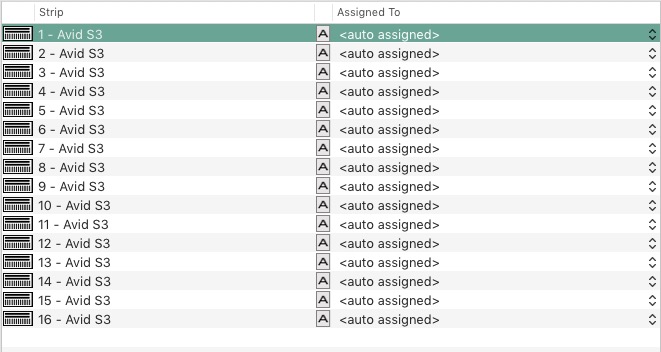
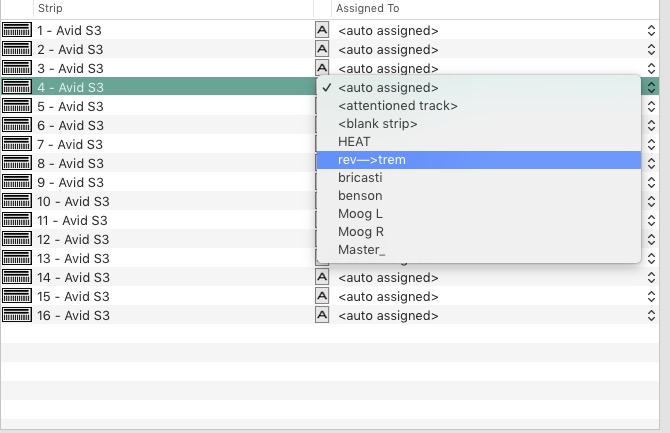
<a class="attachment" href="/uploads/defaulpopulate layout.kmmacros (48.5 KB)
t/original/3X/f/1/f10c6423eeef7d535ac7a3d614e60b9ff3ff6de4.kmmacros">populate layout.kmmacros (48.5 KB)