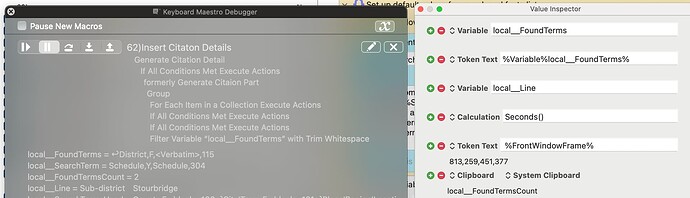Neither the manual nor the Wiki seem to have any instructions on how to use the Value Inspector. I can see how to enter names of variables or tokens, but then the window appears to do nothing. It looks as thought it would show current value of the variable or token (which would be very useful) but I don't see anything... presumably I'm doing something wrong (or not doing it at all), Could someone point me to a description of how to use the tool please. Thanks in advance
Dave
The window actually does everything automatically. There is nothing for you to do. It updates the values as they change. When macros run, this window gets updated without any action from you. That's the whole point of the window, to display values without any action from you. What would you like to display that can't be automatic? If you tell us what you want to display, we can probably help you write a macro that will do that.
There is one hidden feature that you might not know about. If you right click on the window, there's a flag you can set called "Show in Background" which will keep the window up front above all other applications. I always have this set, but you don't have to use that feature.
To see that there is a small delay, create/display a "calculation" and enter this string: SECONDS(). You will see the value of the function SECONDS() being displayed in an ongoing basis. But you will see that there is a fraction of a second between updates, which shows that this window has a small delay. I get about 3 updates per second, what do you get? Due to the fact that this window usually has a fraction of a second delay, I tend not to use it, and I display my variable using other methods that don't have as much of a delay.
Another curious thing to try is enter a "Token Text" value of %FrontWindowFrame% and then drag the Value Inspector window around the screen and watch the value in that field change as you move the window. This is actually a novel way to get the screen coordinates of a rectangle on the screen! Great idea!
Thanks. I did get the Front Window Frame example to work and I can also see the current system clipboard... but every thing else does (apparently) nothing.
I've attached a screenshot that includes the debug window... the variable local__FoundTerms does indeed have a value (and changes as I step through the macro) but the Value Inspector remains unchanged. What is it that I'm missing?
Only global variables (not locals) work with Value Inspector. That's another reason I don't use it much.
Thank about it. How would local variables even work? There could be two running macros at the same time each with its own value for some local variables (eg, "LocalX"). How would the value inspector know which one to display?
AH! thank you. I totally understand your explanation of why. And for myself I just noticed that for the timing example I should have used SECONDS and not Seconds... the former (as you stated) works.
Thanks for the help
Dave
Yes, I failed to notice that. Sometimes I read questions too fast.
Is there a reason the terminology doesn't say "Make Floating Window" or something related to floating windows? Does "Show in Background" do something a little different? Knowing @peternlewis and his attention to detail, I am guessing there just maybe a reason.
The Value Inspector is always a floating window. By default it is hidden when Keyboard Maestro (editor) is not at the front.
Hah, I figured there was a reason ![]() thanks for the explanation @peternlewis .
thanks for the explanation @peternlewis .