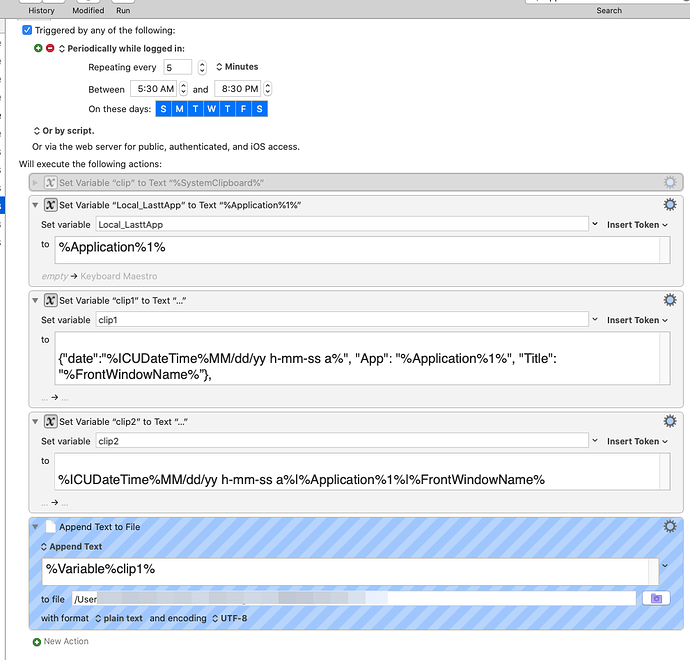Hi all,
As a developer, I need to keep track of the time that I spend on various projects for clients.
I have a whole database system already set up to keep track of this. The problem is sometimes I jump around and do various things and then have trouble later trying to remember what time was spent for each particular client.
So I needed away to look at the previous working hours to be able to construct my client Billing.
related apps like this...
But I figured there must be a way to do lots of this right here in KM.
Thanks to everybody's help here at keyboard maestro forum, I have this very simple yet powerful little script that does the trick for me, thanks to you - all in the background.
What it does, is create a log file every (x) minutes for whatever is my current open application and current Application title. So the log file might look something like:
JSON VERSION
{"date":"06/18/21 12-01-00 PM", "App": "Safari", "Title": "https://www.apple.com/imac-24/”},
{"date":"06/18/21 12-02-00 PM", "App": "Firefox", "Title": "https://www.macrumors.com/roundup/”},
{"date":"06/18/21 12-03-00 PM", "App": "TextEdit", "Title": "Client Letter.txt”},
{"date":"06/18/21 12-14-00 PM", "App": "System Preferences", "Title": "Accessibility”},
{"date":"06/18/21 12-15-00 PM", "App": "Code", "Title": "index.js — node”},
etc.
Notice each json object is followed by a comma - that way you could easily manually wrap many of these the brackets and end up with a large json array like,
[
{"date":"06/18/21 12-01-00 PM", "App": "Safari", "Title": "https://www.apple.com/imac-24/”},
{"date":"06/18/21 12-02-00 PM", "App": "Firefox", "Title": "https://www.macrumors.com/roundup/”}
etc...
]
{"date":"%ICUDateTime%MM/dd/yy h-mm-ss a%", "App": "%Application%1%", "Title": "%FrontWindowName%”},
OR TEXT VERSION...
- separated by the pipe character..
06/18/21 12-01-00 PM|Safari|iMac - Apple
06/18/21 12-02-00 PM|TextEdit|Client Letter.txt
etc.
%ICUDateTime%MM/dd/yy h-mm-ss a%|%Application%1%|%FrontWindowName%
etc..
============
At this point you could do whatever you would like with this data including updating databases / excel or whatever.
In my case, I simply need this as an occasional reference to fill-in non-documented time slots manually.
So, whenever I forgot to fill-in my client times, I can open this simple text file and have a look at the applications used during those time periods.
This first thread to get this going was here:
Thanks for all the help on this great useful forum!
Dave