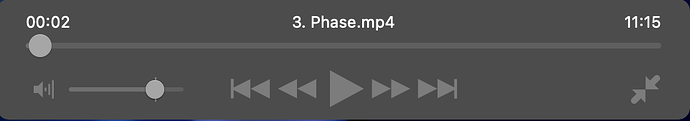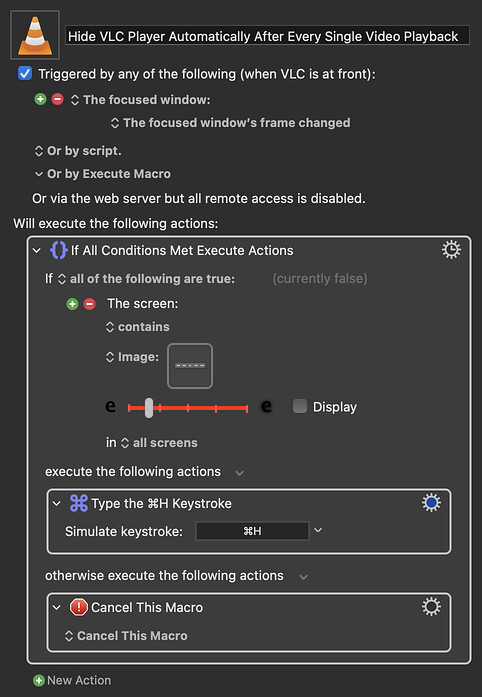Hello there,
I'm still determining if this is achievable, but I thought I'd ask anyway.
I want to set up VLC to pause and minimize after each video I watch automatically.
I'm trying to find a way to activate my macro whenever VLC moves on to the following video.
Right now, I have considered using a "found image" trigger at the end of each film, as there will be a black screen, but I'm hoping there may be a more efficient approach.
Thank you kindly for any suggestions.
I think so. First, you can set VLC to stop after each video in the settings. It's kind'a hidden:
Settings > Show All > go down to Playlist > check the Play and Stop button.
When it's done playing a video, the window title changes to "VLC media player", so you could detect that with KM, then issue a minimize command. Something like that.
1 Like
Thank you for your assistance. I have found a more convenient solution and have created a macro for it. By enabling the “Start Paused” feature, all videos in my playlist now start at the first frame and pause after each video is finished. The macro is triggered by the event of the focused window frame changing, which occurs when VLC video playback stops and switches to the main playlist window. I have programmed Keyboard Maestro to check if the playback buttons are present and, if so, to hide the macro.
I also added “Cancel this macro” if I change the Vlc Window frame myself.
Hide VLC Player Automatically After Every Single Video Playback Macro (v10.2)
Hide VLC Player Automatically After Every Single Video Playback.kmmacros (51 KB)

1 Like