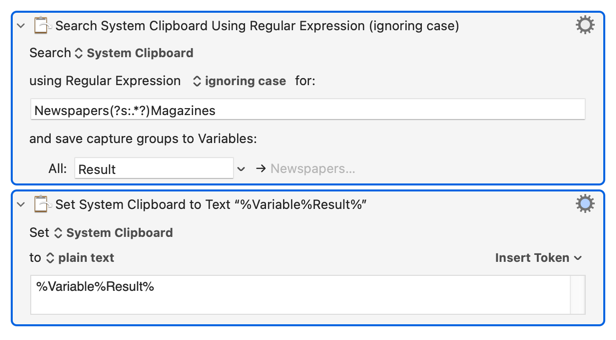Hello all,
I'm new to KM and am wondering if there is a way (on mac) to highlight all text up to (or through) a given word.
For instance: If the text is:
<<
Newspapers
A newspaper is a periodical publication containing written information about current events and is often typed in black ink with a white or gray background.
Newspapers can cover a wide variety of fields such as politics, business, sports, art, and science. They often include materials such as opinion columns, weather forecasts, reviews of local services, obituaries, birth notices, crosswords, editorial cartoons, comic strips, and advice columns.
Magazines
Magazines are different...
I'm looking for a way to grab 'Newspapers' and all the text that comes with it, up to the word 'Magazines'.
The use case here is that I'm doing a scrape of some material from the internet. I can paste all the text either into TextEdit or BBEdit or MS Word and then carry out this macro if it's possible.
Any help appreciated!