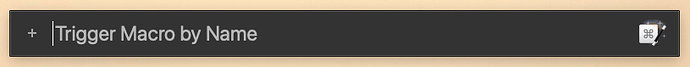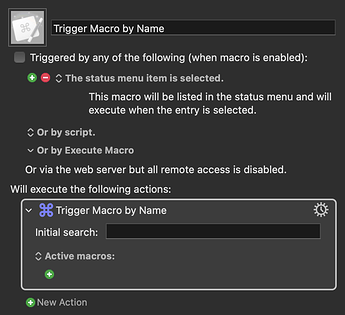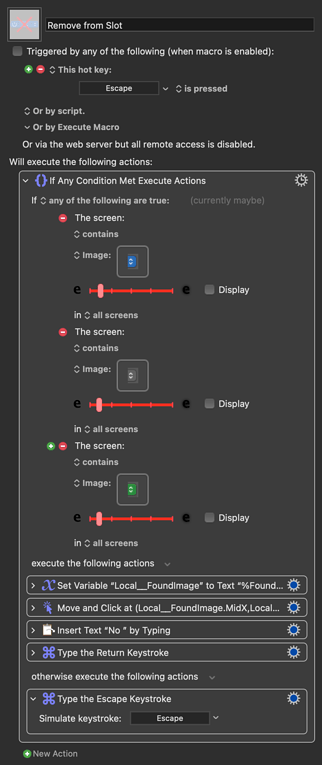How can I make the ESCAPE key close that "spotlight" box?
I could create an IF action and when I press ESCAPE, if the box is there (using the Found Image condition) it would close, but I don't even know where to close it manually without just clicking outside the box?
Yes, that one. I tried disabling all groups and macros that I could, no luck...
Is there a workaround for this?
That's unusual. I wonder if the fact that you couldn't use Tab in that other macro is related to this?
Does your macro look like this?
Maybe that's a Catalina thing? Who knows...?
Yes, but the trigger is F3 instead of "The status menu item is selected"
Sorry mate I'm a bit flummoxed by that. Same as the Tab thing. 
It's not a global issue, because most Save As windows close when I hit ESC. For example in Logic, though, it doesn't.
I mean, if there's no workaround, no big deal. I just click it outside the box. It's just that it's second nature to hit the ESC to close it. No worries...
Try quitting KM and the KM engine and then try Esc in Logic. If it works, you've narrowed it down to a KM issue.
Ok I found the issue with the ESC not working in Logic and this is something weird that I noticed before. When I hit Save As, sometimes the text field where the name of the project is, is highlighted
![]()
Some times it's not
![]()
When it's not, the ESC doesn't work. If I then make the field highlighted and then make it not highlighted again, then the ESC works. It's just if it's highlighted or not right when the window opens.
It's such a weird thing. And it annoys me a bit when I want to just hit Save As and start typing the name right away and it does nothing, then I have to go and click the field.
Go figure...
Ok, I found the issue with Logic!
I had a macro that was using the ESC. Remember when we were working on the macro to replace PlugSearch? I started using ESC to instantly remove a plugin from a slot.
I just changed it:
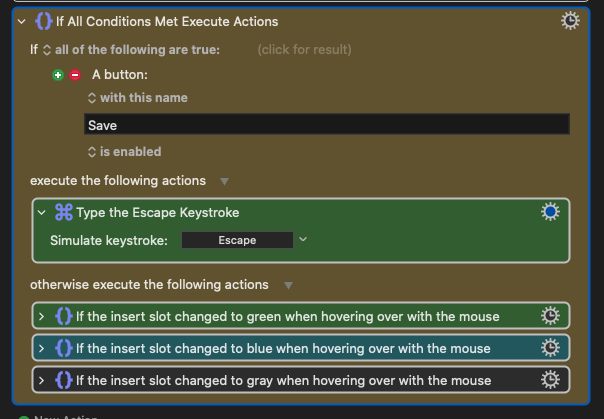
Ok and now I noticed that this macro was also creating a conflict with the "spotlight" box. Here's what I added and now it's working:
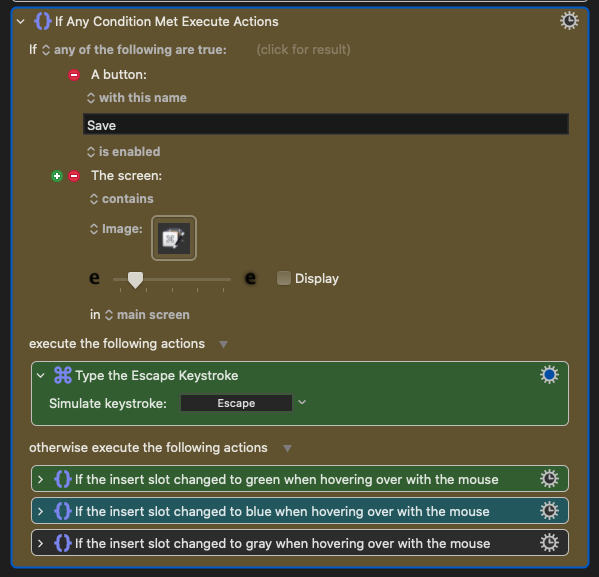
That's still going to cause problems for the bounce window and possibly other things. You should use your found images as the condition. If your mouse is over a plugin, it removes it. If not, it hits escape.
I was thinking about that at first, but then I was wondering how to make that happen, because the Found Images are already an IF action...?
How would you make that work?
I've managed to get this working with three images cropped tightly around the chevrons:
Screenshot
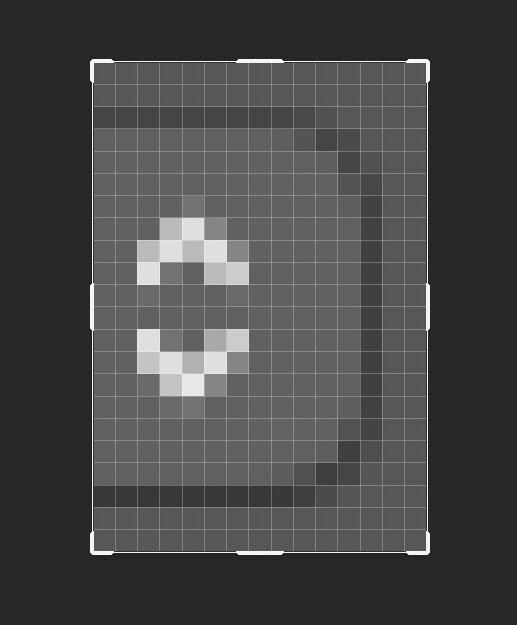
Here's the macro:
Remove from Slot.kmmacros (75 KB)