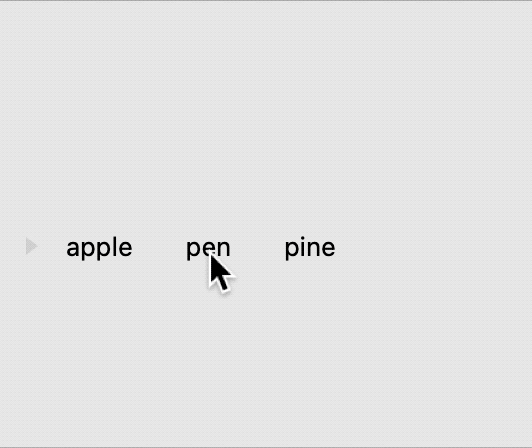
clip & double tap merging.kmmacros (3.9 KB)
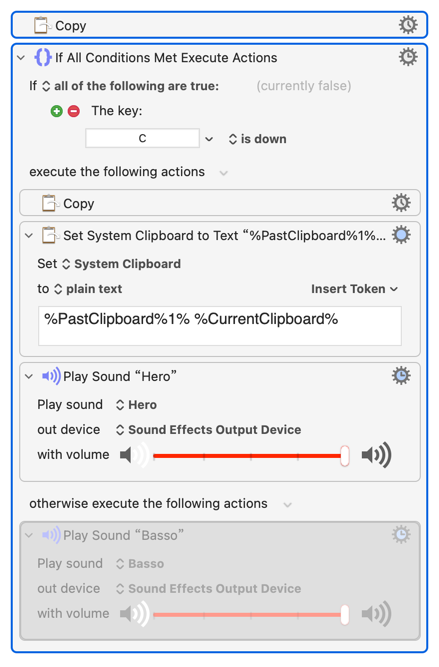
Hi, @e20. Thanks for sharing your clever and useful macro (which includes the trigger: The hot key X is released).
I did find one minor issue: on a very fast Mac, if the second press is not done very quickly after the macro is triggered, the The key C is down fails.
Below is a modified version that is more forgiving.
DOWNLOAD Macro File:
clip & double tap merging (v2).kmmacros (7.7 KB)
HI @e20, have you seen this macro yet?
I didn't even know the variable %ActionResult% before.
Thanks for the suggestions and improvements.
You're welcome, @e20. As one that has received help many times from others on this forum, it's nice to occasionally contribute.
%ActionResult% is one of the many Tokens that can be used within Keyboard Maestro macros. Here's a list of tokens that I use frequently:
I don't see %Delete% in the wiki list, but when used within a Set Variable to Text action, the variable is deleted.
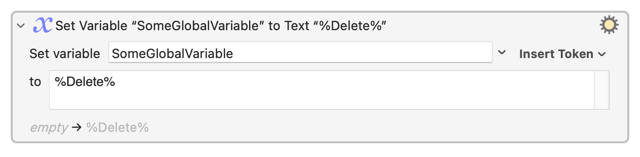
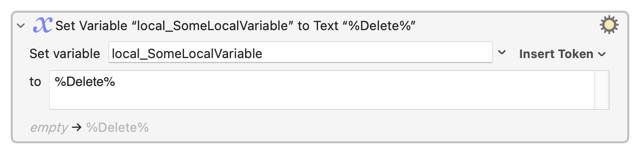
One might ask why this is necessary with local variables since they are automatically deleted when a macro ends. That's true and it's not needed for that purpose. I use it in cases where I have a loop and I want to reset the value of a local variable. Alternatively, a null value could be used in the Set Variable to Text action to reset the variable, but I prefer to use the %Delete% token for clarity.
I met a problem, I copy【111】as usual, and then select 【222】,and [Hold ⌘ double tap C]. Then I can hear the sound "hero". But the pasted content is【222 222】,but not the 【111 222】as I expected.
I'm sorry you're having trouble here. I have now realized that this script is very unstable and may behave differently on computers with varying performance. I've abandoned this script and have gone back to using Alfred.
Sorry.
Thank you very much for responding, and thank you for your efforts on this scripting.
Let's back to Alfred for this function ![]()
![]()