I need to go back of to fields in a form and to do it I need to hold SHIFT and then press two time TAB.
If I repeat two times a the “simulate keystroke” SHIFT-TAB it doesn’t work.
How can I hold SHIFT, then press two time TAB and then release SHIFT?
I need to go back of to fields in a form and to do it I need to hold SHIFT and then press two time TAB.
If I repeat two times a the “simulate keystroke” SHIFT-TAB it doesn’t work.
How can I hold SHIFT, then press two time TAB and then release SHIFT?
In theory you could do this:
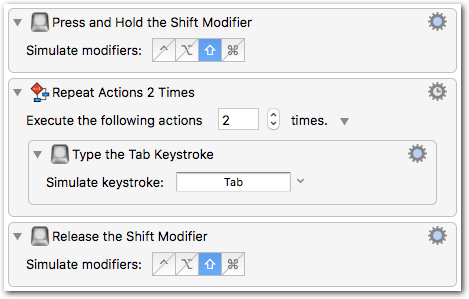
_[test] Hold Shift and Press Tab Two Times.kmmacros (2.1 KB)
However this does not work for me.
What works for me is this:
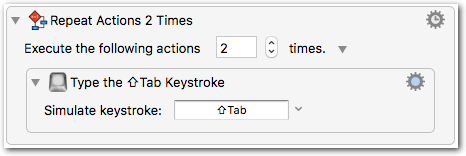
_[test] Press Shift-Tab Two Times.kmmacros (1.7 KB)
But you have said it doesn’t work for you. So, perhaps it depends on the application where it is used?
I’m going to try tomorrow.
I’m trying to use it in Chrome (kaseya helpdesk)
If you Hold the Shift key, and then Type “Tab”, Keyboard Maestro will release the Shift key in order to type the Tab without the shift key, and then re-press the Shift key.
You might try:
But as @Tom says, I don’t understand why press ing Shift-Tab twice would not work.
Perhaps you need a short pause between the SHIFT-TAB keystrokes.
Try 0.1 or 0.2.
yes, with the delay it’s working!
the solution:
Hold Shift Key
Type Shift-Tab
Type Shift-Tab
Release Shift Key
is working too