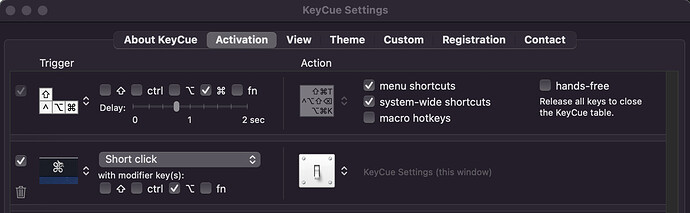I use the KeyCue app and have the preference set to invoke the shortcuts display when I hold the left command key down longer than 1.5 seconds. This used to work fine until recently when it stopped working. I figured it was something I setup in KM so I sorted macros by trigger but I do not see any that mess with the left command key. I also use Karabiner-Elements so I checked there but it is not set to change the command keys. I also checked the Mac Keyboard preferences and I don't see anything there. So I tried stopping the KM engine and now holding the left command key invokes KeyCue. So it is coming from KM.
I can't think of anything else to look at to figure out why KM is messing with the control key. I know it is something I just did but I cannot figure out what.