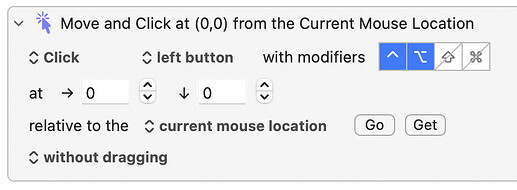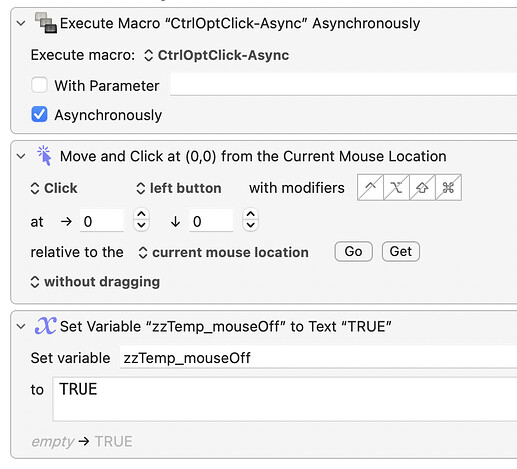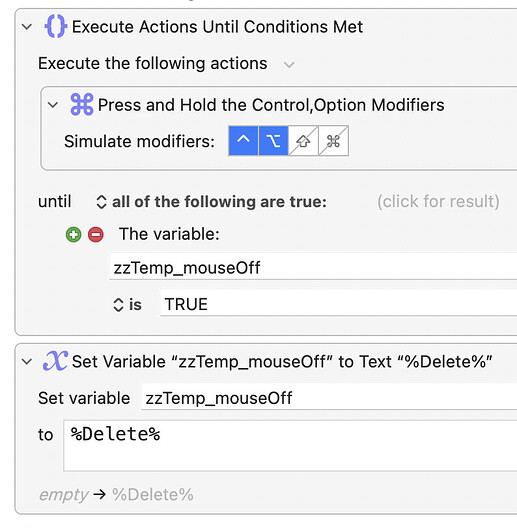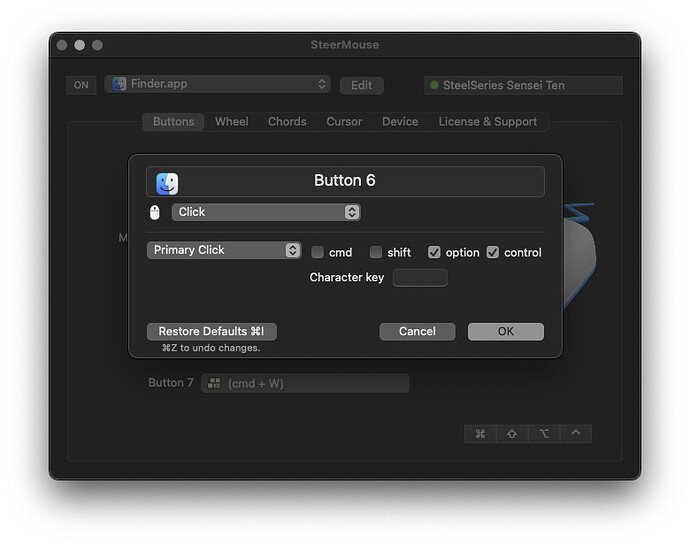Hi,
I'm trying to wrangle Quicklook to re-create a feature it used to have, which is "zoom to fill", the equivalent of the CSS backgound-size: contain.
Unfortunately since around Mojave, small images always show at native pixel size in quicklook, regardless of the size of the quicklook overlay window.
There is a workaround for this, which is to hold down control when clicking the next image (this is a multiple display workflow). That will open the image scaled up, but it also triggers the contextual menu.
Holding down control and option before clicking prevents the contextual menu from being triggered, but any drag at all causes the image to be duplicated.
So, I need to figure out a macro I can assign to be fired by my 6th mouse button (which will fire off an F19 thanks to Steermouse) which will:
- hold down control & option.
- click and release (without drag) the primary mouse button at wherever the cursor is.
- THEN release control & option.
If I do this by hand, it works fine - I hold down control & option, click the image, and it opens in the quicklook window zoomed to fill.
BUT I can't figure out a way to get KM to do it.
I tried recording the action, and it recorded it as Move and Click with the modifiers set, but when the action is actually run in Finder, it doesn't work.
I get the feeling it's some sort of timing thing, that KM is releasing the modifier keys early (ie at the same time the click triggers).
If there's a way to hold those modifiers until after the mouse click has completed, I'd appreciate hearing about it.
Thanks.