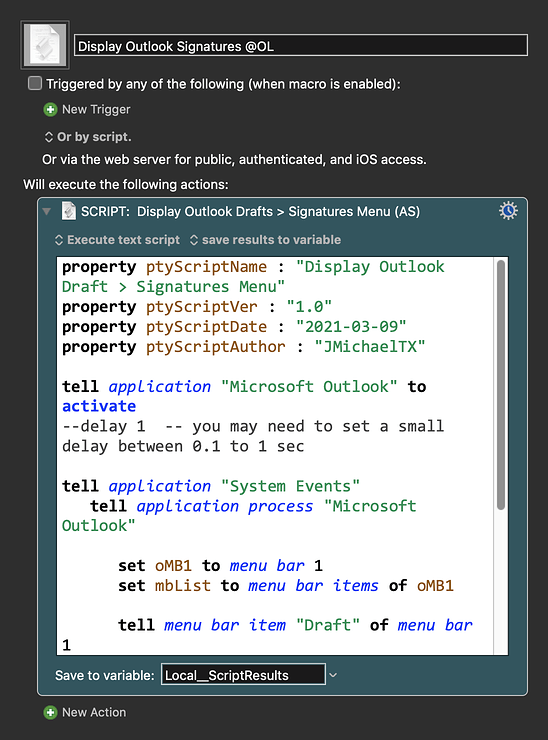In Outlook, command-N opens a new email. From there, I want the new email window to open my list of signatures to select from. So far, my only idea is using the mouse coordinates, but that requires the new email window to be in the same exact location on the screen every time. Further, is there a way to have KM select a specific signature from that list? Danke.
This works for me running Microsoft Outlook 365 on macOS 10.14.6 (Mojave).
You must first move the cursor to the body of the new email, then trigger this macro.
After the menu is displayed, you can use type-select or arrow keys to select the Signature you want.
BTW, I don't use the built-in OL Signatures. I use Typinator, but you could also use KM. I have several Typinator snippets that all start with:
;ems.
for Email Signatures. And then 2-3 characters to choose the specific signature.
For example, I use "jm" for "JMichaelTX", so it become:
;ems.jm
Below is just an example written in response to your request. You will need to use as an example and/or change to meet your workflow automation needs.
Please let us know if it meets your needs.
~~~~~~~~~~~~~~~~~~~~~~~~~~~~~~~~~~~~~~~~~~~~~~~~~~~~~~~~~~~~~~~~~~~~
Example Output
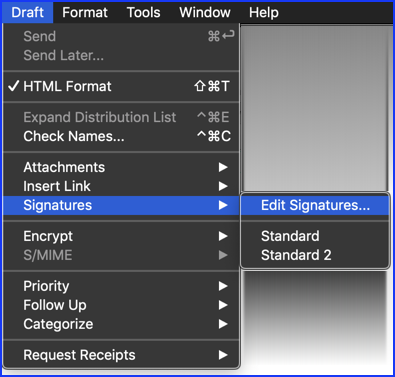
MACRO: Display Outlook Signatures @OL
-~~~ VER: 1.0 2021-03-09 ~~~
Requires: KM 8.2.4+ macOS 10.11 (El Capitan)+
(Macro was written & tested using KM 9.0+ on macOS 10.14.5 (Mojave))
DOWNLOAD Macro File:
Display Outlook Signatures @OL.kmmacros
Note: This Macro was uploaded in a DISABLED state. You must enable before it can be triggered.
Yes, this worked well, thanks. Sent you an email.